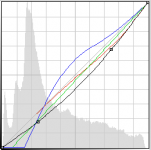RayPA
Ignore It (It'll go away)
I really like Ektar 100; I also really hate Ektar 100... As Dave mentions, I love the way it comes close to a slide film look but its almost impossible to get the colour right straight off the neg. Shooting at 100 I often find two different colour casts in a single frame. The means that you cant correct globally and need to be able to see the different casts and where they appear.
+1 on the color casts. I usually get the orange-ish/blue cross. I'm not sure why that happens. Sometimes it looks as though it's the result of some 'outside' variable, such as heat or expiration. Very frustrating. It is exposure critical like slide film. I try to not to underexpose it. I have to say that when it's good, it's very, very good. It has to be one of the sharpest color films I've ever used.
DCSANG said:You can correct for these color casts in "post" production but, well, part of the appeal of using film should be that one shouldn't (necessarily) have to correct for color casts in "post" - if you're going to correct for color cast you're going to do it before shooting (with filters or such).
That said, to correct it in post, when you scan your negative, hopefully, you can scan to a RAW image format. For example, Nikon Scan 4 (and I believe Vuescan) will allow you to scan to RAW formats (.NEF in the case of Nikon Scan). Import said RAW format into your RAW image converter (I use LightRoom) and correct the cast within the conversion program.
That's usually how I do it.
Dave, when you shoot with Extar and underexpose (iso 125), what color cast do you pick up?
/