vytasn
Established
I purchased some new Kodak Tri-X 120 for my Bessa I folder and the backing paper numbers do not show up in the Bessa’s 6x9 window! I had been using Fuji Acros and Ilford film before with no issues. I had to take the Tri-X out of the camera in a dark bag and later reuse it in my Pentax 645N. Below is a comparison of Acros backing paper on top and Tri-X below. The Acros numbers for 6x9 cover a much larger range than the Tri-X ones, so do the Ilford ones. Is this new for Tri-X or have they always been this way? I guess it is another reason not to use Kodak.
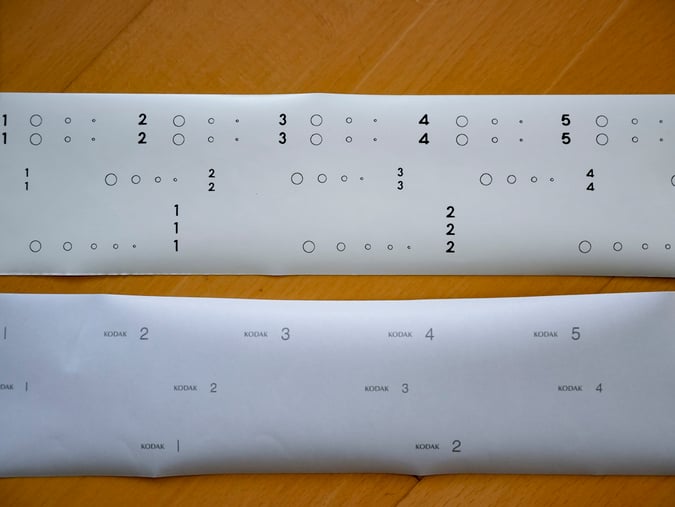
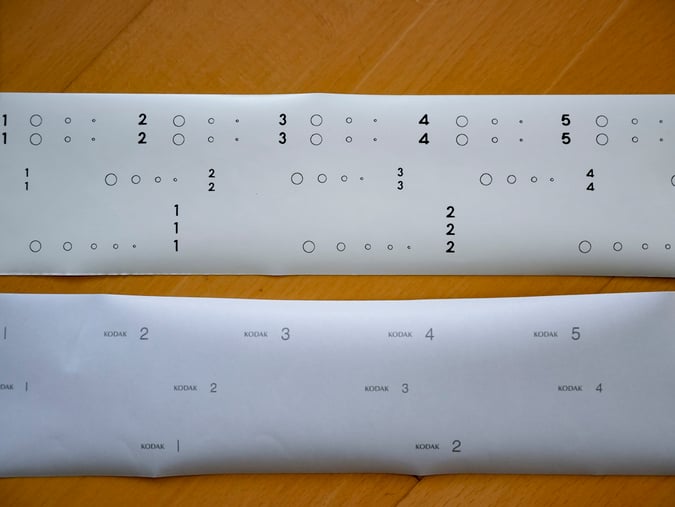
Moto-Uno
Moto-Uno
Is it the lack of contrast that you're refering too ? I'm using this film in my Welta Weltur,
maybe it's red window is not as dark as yours. Peter
I'd change cameras before giving up on Kodak film.
maybe it's red window is not as dark as yours. Peter
I'd change cameras before giving up on Kodak film.
strobesync
Member
Thanks for posting this. I use Holgas, Dianas, and Zeiss Ikontas and recently noticed how difficult it is to see the numbers. The Fuji film backing looks far easier to read through a little red window.
Solinar
Analog Preferred
I hope that Kodak can get their $hit together on this - because Tri-X is my favorite film.
wjlapier
Well-known
I have the same camera and the same problem with Portra 160 and 400, so it might be a problem with Kodak 120 film. The issue is the numbers are in line below the red window on the back of the camera. You can't see the numbers at all. I used XP2 just fine this weekend and could see the numbers. I'm hoping Fujifilm is the same as the XP2--I have a box on the way.
Fwiw, Portra works fine in my Leotax and Ikonta both 645. I can see the numbers just fine. Ran some TRIX and Acros though them and I could see the numbers.
Fwiw, Portra works fine in my Leotax and Ikonta both 645. I can see the numbers just fine. Ran some TRIX and Acros though them and I could see the numbers.
vytasn
Established
Is it the lack of contrast that you're refering too ? I'm using this film in my Welta Weltur,
maybe it's red window is not as dark as yours. Peter
I'd change cameras before giving up on Kodak film.
At first I thought it might be the contrast, but the Bessa I 6x9 window appears to be just above the Tri-X number. Doesn't show up at all.
jnalepa
Member
I was having the same issue with Tri-X 120 on my Zeiss Mess Ikonta (6x9). It doesn't quite lineup and the contrast on the numbers is very poor. I shot two rolls over the weekend and missed out both first shots in the rolls because of this.
I was also shooting on a free roll of Cinestill 800T for their upcoming production run and the numbers were perfect. The results blew me away, definitely picking up more of this once it hits the shelves.
Maybe it's just me getting used to using Medium format, but I'm seriously reconsidering Tri-X in 120 after the difficulties from this experience.
I was also shooting on a free roll of Cinestill 800T for their upcoming production run and the numbers were perfect. The results blew me away, definitely picking up more of this once it hits the shelves.
Maybe it's just me getting used to using Medium format, but I'm seriously reconsidering Tri-X in 120 after the difficulties from this experience.
Sal Santamaura
Member
Kodak no longer makes its own 120 backing paper. Both Ilford and Kodak must now rely on a single outside supplier of that very specialized paper. After a change was made in it, both Ilford and Kodak began suffering a phenomenon known as "wrapper offset," in which the backing paper markings can appear in developed images. This problem is apparently related to temperature in shipping and storage as well as how long exposed film sits before processing.
As a result, both Kodak and Ilford have recently changed their specifications to minimize the number and density of printed markings on backing paper, thus the difference seen in post #1. Those using older cameras that rely on red windows are impacted. I know of no solution to this problem for cameras lacking automatic counter mechanisms.
As a result, both Kodak and Ilford have recently changed their specifications to minimize the number and density of printed markings on backing paper, thus the difference seen in post #1. Those using older cameras that rely on red windows are impacted. I know of no solution to this problem for cameras lacking automatic counter mechanisms.
fad gadget
Established
Kodak no longer makes its own 120 backing paper. Both Ilford and Kodak must now rely on a single outside supplier of that very specialized paper. After a change was made in it, both Ilford and Kodak began suffering a phenomenon known as "wrapper offset," in which the backing paper markings can appear in developed images. This problem is apparently related to temperature in shipping and storage as well as how long exposed film sits before processing.
As a result, both Kodak and Ilford have recently changed their specifications to minimize the number and density of printed markings on backing paper, thus the difference seen in post #1. Those using older cameras that rely on red windows are impacted. I know of no solution to this problem for cameras lacking automatic counter mechanisms.
The Ilford emulsions all seem to be fine, I've been using new batches of their films, no issues so far.
Unfortunately, with the removal of some of the rows of numbers on the Kodak emulsions, they're unusable on many of the folders with window counters.
wjlapier
Well-known
Kodak no longer makes its own 120 backing paper. Both Ilford and Kodak must now rely on a single outside supplier of that very specialized paper. After a change was made in it, both Ilford and Kodak began suffering a phenomenon known as "wrapper offset," in which the backing paper markings can appear in developed images. This problem is apparently related to temperature in shipping and storage as well as how long exposed film sits before processing.
As a result, both Kodak and Ilford have recently changed their specifications to minimize the number and density of printed markings on backing paper, thus the difference seen in post #1. Those using older cameras that rely on red windows are impacted. I know of no solution to this problem for cameras lacking automatic counter mechanisms.
I can say for certain Ilford and Kodak backing is different in regards to the numbers printed. Ilford has plenty of numbers for the red window cameras. Kodak Portra ( and it appears TRIX ) doesn't. This is new film purchased recently.
venchka
Veteran
OH DEAR. My Rolex is doomed. "The Horror"
No worries. Kodak in the Pentax 6x7.
Thanks for the head's up!
Wayne
No worries. Kodak in the Pentax 6x7.
Thanks for the head's up!
Wayne
HHPhoto
Well-known
The Ilford emulsions all seem to be fine, I've been using new batches of their films, no issues so far.
Unfortunately, with the removal of some of the rows of numbers on the Kodak emulsions, they're unusable on many of the folders with window counters.
Ilford is making its own backing paper in the meanwhile. They have bought the machines from their former German supplier.
Fujifilm is also making its own paper.
This problem is only an exclusive Kodak problem.
Just use Ilford, Fujifilm, Adox....and you will be fine.
Cheers, Jan
Prest_400
Multiformat
They have been revamping the backing paper and printed ink. I could see the difference in a grayer printing on newer batches of film (Ektar) and read about them removing rows of numbers to reduce the printed quantity that could offset. Having an automatic advance camera, no problem. But bessas seem to have a higher red window than the main row of numbers.
charjohncarter
Veteran
Looks like there are three red window positions possible, and Kodak only allows for one window height or position. Maybe Kodak will reprint to allow all cameras that are 6x9 to be used.
wjlapier
Well-known
Have multiple folders and use color in another one. I'm not too bummed. I just developed a roll of XP2 and the negs look great.
fad gadget
Established
Have multiple folders and use color in another one. I'm not too bummed. I just developed a roll of XP2 and the negs look great.
Try a roll of XP2 in black and white chemistry, it's brilliant!
I shoot it anywhere from 100 to 640 on the same roll, depending on lighting conditions, and develop it all at 400, the rated speed.
I've also developed a few rolls in R5 monobath from New55. Some hefty grain to it, but the C41 films scan very nicely.
wjlapier
Well-known
Try a roll of XP2 in black and white chemistry, it's brilliant!
I shoot it anywhere from 100 to 640 on the same roll, depending on lighting conditions, and develop it all at 400, the rated speed.
I've also developed a few rolls in R5 monobath from New55. Some hefty grain to it, but the C41 films scan very nicely.
XP2 in D76 or Rodinal?
Do you have any examples of XP2 in B&W chems?
fad gadget
Established
XP2 in D76 or Rodinal?
Do you have any examples of XP2 in B&W chems?
I do, I'll pm you a couple. Yes, Rodinal.
Moto-Uno
Moto-Uno
^ You could show a few examples here if you'd like . My first roll a few weeks ago left
a rather ho-hum impression . Could be just me , plus I had to pay to get it developed in C-41 , so I'd like to see some B&W chemistry examples . Peter
a rather ho-hum impression . Could be just me , plus I had to pay to get it developed in C-41 , so I'd like to see some B&W chemistry examples . Peter
fad gadget
Established
^ You could show a few examples here if you'd like . My first roll a few weeks ago left
a rather ho-hum impression . Could be just me , plus I had to pay to get it developed in C-41 , so I'd like to see some B&W chemistry examples . Peter
I tried but I'm on my iPhone and couldn't get it to work here, or in a pm...
Here's the link to a local fellow that got me interested in it from reading his blog.
http://1pt4.com/blog/ilford-xp2-stand-developed-in-rodinal/
Mine turned out very well, better in the Rodinal than the R5.
Share:
-
This site uses cookies to help personalise content, tailor your experience and to keep you logged in if you register.
By continuing to use this site, you are consenting to our use of cookies.
