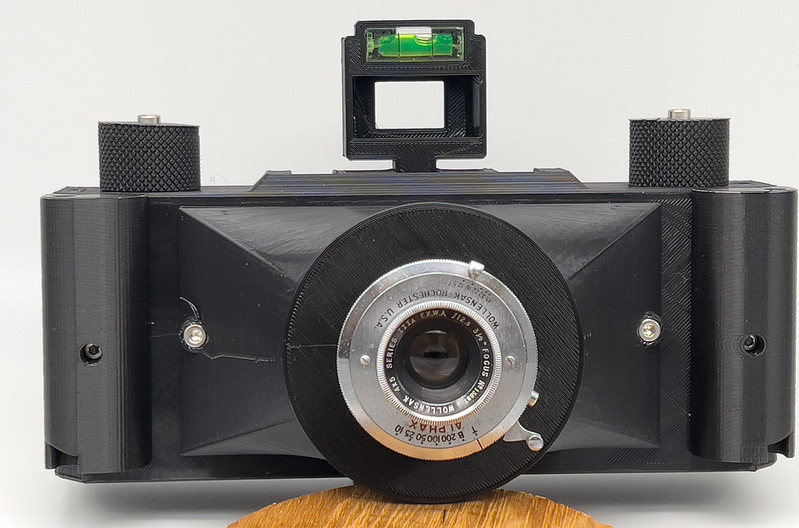stephen mcateer
Newbie
If you are new to 3d printing... first be ready to be frustrated. Kind of a steep learning curve to setting up/tweaking/fixing your machine and learning how it and the slicer all interact.
If you don't have a digital caliper get one. There are pretty decent ones on Amazon for around $25 and they are extremely helpful in setting up your first layer height. Print 25mmx25mmx0.28mm (first layer height) squares around your build plate and then use the caliper to measure each and adjust your build plate and/or Z axis offset (if you have auto bed leveling) until your squares are right about 0.28mm. This will save you an enormous amount of frustration later in first layer adhesion and such.
Spends lots of time on the mechanical setup of your machine. Get the gantry mechanically squared (not just forced in to position), adjust wheel tensions...etc...etc.
I wouldn't try printing the Kraken as one of your first pieces. Spend time with other objects as you get your machine setup and calibrated well. Do a couple of overhang tests to see what angle your machine print to before needing supports.
After all of that....
To print the Kraken as designed by Graham....
1) For all the small pieces print them with NO supports. It will make the grips and knobs much easier to deal with and will print fine without supports. Follow Grant's suggestions on what to print with 30% infill vs 100%. Use ESUN PLA+ in black.
2) If you can print to >45 degrees without support set your Slicer to what you can reliably do when you print the body and lens cone. I use 10% infill on supports.
3) It makes cleanup a bit more annoying but use an 8mm brim on all of the pieces. It helps everything stick and reduces warping on the big pieces.
4) I print at a 0.28 layer height for everything and that is a good trade off between print times and quality. Don't try and crank up print speed.. not worth it.
5) When you slice all of the pieces put the amount of material in the name of the gcode files and keep track of how much you use. When you put a new roll of PLA on subtract what you use and you will know how much is left... very handy when printing large pieces. If you use an Octoprint install Filament Manager and it will do this automatically for you.
6) For the film spacers scale them 98% in your slicer, will save you sanding time later. Ditto the rear door pegs and the inner piece of the rear viewfinder.
7) I print at 215 initial and 210 for the rest, build plate 65 iniital then 60. No cooling first layer and then slowly ramp up the cooling as the layers increase.
Hope this helps!
Shawn
Thanks Shawn. A lot to think about.
I got a printer from my brother tonight as he's bought a better one. This one he gave me is an ENDER 3 PRO.
I'll make a note of your advice. I'll also look at YouTube. If I succeed I'll post something here [Don't hold your breath…]
Thanks again.
Stephen.