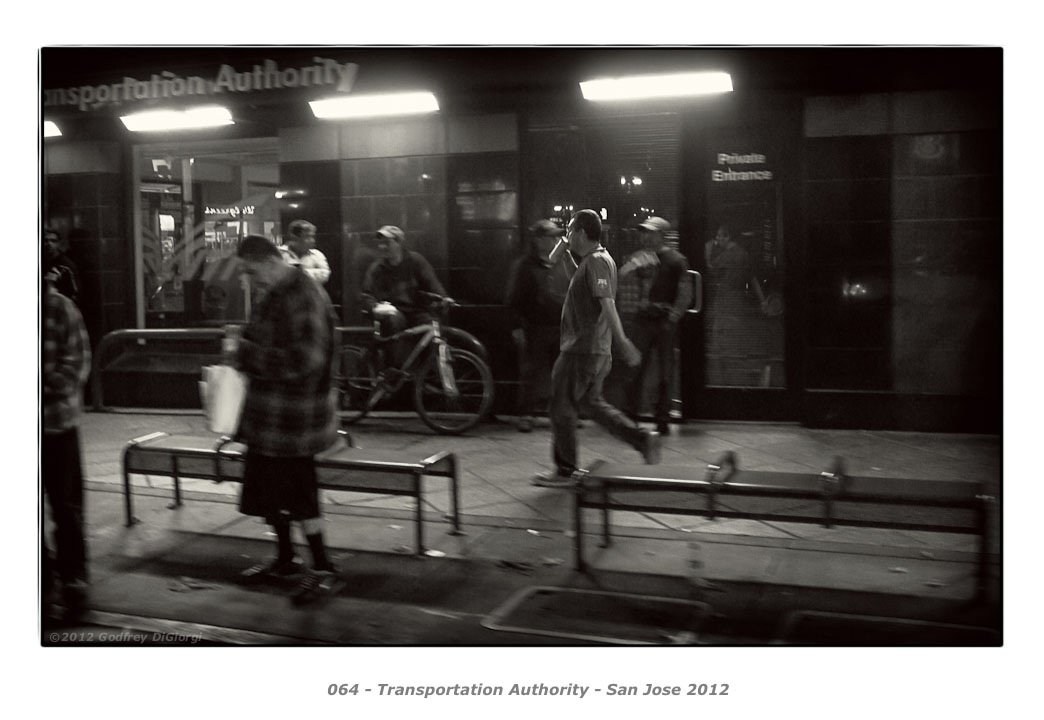You are using an out of date browser. It may not display this or other websites correctly.
You should upgrade or use an alternative browser.
You should upgrade or use an alternative browser.
Leica X2 Revisited
- Thread starter dave lackey
- Start date
- Latest activity Latest activity:
- Replies 488
- Views 59K
dave lackey
Veteran
Leica X2
ISO 3200 @ f/5.6 @ 1/30 s
This is through the window of the truck I was riding in.
enjoy. comments always appreciated.
- Godfrey
I like this one, Godfrey...really well done whilst a passenger in a truck!🙂
Godfrey
somewhat colored
Thanks Dave. One must take advantage of opportunities when they arise ... ;-)
dacaccia
M246&X100V&GFX 50R
Both are great cameras. 😉 I have them both - and I wouldn't sell one of them.I promised my wife the Canon G1x I just bought for our last trip was the last photogear I will be purchasing this year. But you guys are not helping! I feel the need to get a black X2, as my black MP refuses to go in the same bag with the Canon 😀
Even though the X2 has some "bugs" (or features), e.g.: the monitor switches off after a minute. But, using the EVF, I would like to leave the monitor on all the time! not possible ...
I am a RAW shooter. But, it is not possible (as it is with all RAW-cameras) to shoot RAW without JPG. Why?????
Hopefully a firmware update will correct these things soon.
PP is great with both, G1-X and X2!How difficult is it to PP raw for thoset that are lightroom challenged? Last time I borrowed an M8, I was wowed by the colors and overall image quality with little to no post processing. Is the X2 comparable?
Cheers,
dacaccia
Godfrey
somewhat colored
New photo, new blog post:
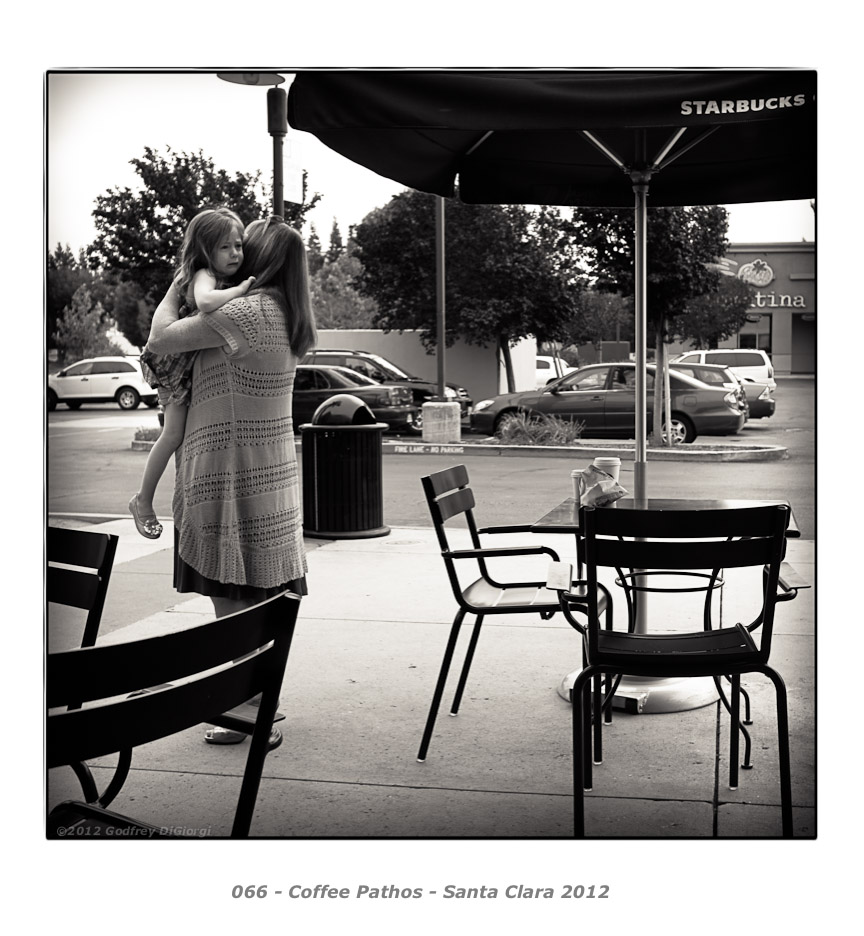
Leica X2
ISO 100 @ f/4 @ 1/80 s
blog post:
Coffee Pathos - http://godfreydigiorgi.posterous.com/coffee-pathos
enjoy!
Godfrey - http://godfreydigiorgi.posterous.com
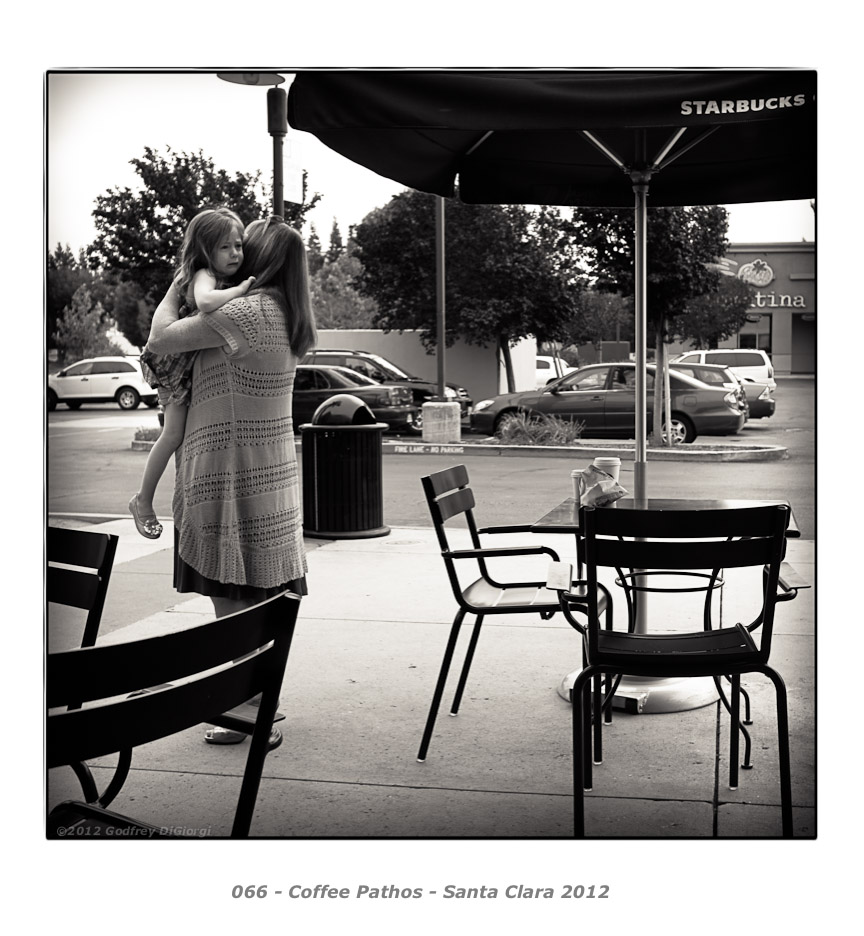
Leica X2
ISO 100 @ f/4 @ 1/80 s
blog post:
Coffee Pathos - http://godfreydigiorgi.posterous.com/coffee-pathos
enjoy!
Godfrey - http://godfreydigiorgi.posterous.com
JoeV
Thin Air, Bright Sun
Both are great cameras. 😉
I am a RAW shooter. But, it is not possible (as it is with all RAW-cameras) to shoot RAW without JPG. Why?????
With cameras like the Lumix G series of micro-4/3 cameras, you can opt to shoot raw only. I'm sure many other compact system cameras offer this option. Of course, there is always a JPG image imbedded within a raw file, which many raw developing software use as the default preview, and the raw file, in-camera, also uses the camera's default JPG settings for review.
-Joe
dave lackey
Veteran
Okay, so what is it about not being able to shoot only RAW? You get both options in a simple camera....should it be more complex? No. Leica has drawn the line and it will evolve over time. Will it be only a RAW shooter? Who knows.
THAT is not what this thread is all about.
It is preferable to discuss the Leica X1/X2 in terms of how you actually use the camera. As a photographer, the sheer act of making an image is problem solving. If the simple X cameras are too much to ask of a photographer to work around whatever "problem" is unique to them, then, maybe another camera should be considered.
Again, let's not get there...this is a thread about the camera and how to use it.:angel:
THAT is not what this thread is all about.
It is preferable to discuss the Leica X1/X2 in terms of how you actually use the camera. As a photographer, the sheer act of making an image is problem solving. If the simple X cameras are too much to ask of a photographer to work around whatever "problem" is unique to them, then, maybe another camera should be considered.
Again, let's not get there...this is a thread about the camera and how to use it.:angel:
threeputt
Clueless Leica Newb
I wanted to say just one thing about the raw/.JPG question, Dave, and it might clear things up. I've read this in more than one place ~ take it for what it's worth: Leica has always been about the final resulting image, we all know that. At the same time, their digital cameras have never broken any computing speed benchmarks. Not their priority. As a result, for playback mode, checking if you got the exposure correct, composition, etc, the processors would have a hard time crunching all of the data in a raw file in a timely manner. Simultaneously recording a .JPG makes available a much more easily processed file for the LCD/EVF purposes. True? Who knows, but it makes sense to me. Hope this helps rather than bogs down the thread.
Jeff
Jeff
Godfrey
somewhat colored
I really don't care that it produces both JPEG and raw, and not raw alone. The JPEGs don't consume much space if you set the size small, and they're good enough to use anyway for a lot of purposes.
'another photo coming up soon. 🙂
'another photo coming up soon. 🙂
robert blu
quiet photographer
With my x1 I shoot raw+ jpeg s. After importing both in LR3 I give a quick look to the jpgs which I delete after that. It only takes a short time. I don't see a problem here.
robert
robert
threeputt
Clueless Leica Newb
I haven't even spent a full battery with my X2 yet! Question about the EVF - is it a significant extra drain on the battery with a day of shooting? The EVF on my short list, but I'm thinking I might need to pick up a spare battery at the same time...
Jeff
Jeff
jippiejee
Well-known
A spare battery in your pocket is always a good idea for that extra peace of mind. Though I usually get a day of shooting out of one battery charge on my X1.
Melancholy
To grain, or not to grain
I´m thinking of getting the X2 so I got a digital to go with my film Leicas, I want to use a viewfinder, and since I´m use to M-finders, I want the optical 36mm or a similar viewfinder. Since there ain´t nothing that comfirm or show focus in this finders, how do you make shure that you get the focus point you want? I´ve heard about some that make a little mark in the center of the viewfinder so they know where to aim for focus, anyone tried this, or got another tips?
jippiejee
Well-known
Since there ain´t nothing that comfirm or show focus in this finders, how do you make shure that you get the focus point you want? I´ve heard about some that make a little mark in the center of the viewfinder so they know where to aim for focus...
It really isn't all that difficult to guess the center of the 36mm optical viewfinder. And a little green led in sight confirms the focus lock.
threeputt
Clueless Leica Newb
I have the Leica OVF currently and love it! Haven't shot with it enough to really know I NEED the EVF, but will probably get it anyway. There is no center mark with the OVF, but it's pretty easy to correctly estimate where it is. I haven't seen the need to mark it with a dot or anything. As for focus lock with AF, you can see the green LED below and to the side of the OVF out of your peripheral vision. OVF is no help with MF, however.
Jeff
Jeff
I´m thinking of getting the X2 so I got a digital to go with my film Leicas, I want to use a viewfinder, and since I´m use to M-finders, I want the optical 36mm or a similar viewfinder. Since there ain´t nothing that comfirm or show focus in this finders, how do you make shure that you get the focus point you want? I´ve heard about some that make a little mark in the center of the viewfinder so they know where to aim for focus, anyone tried this, or got another tips?
Godfrey
somewhat colored
When using the OVF, I set the camera to face detection AF mode, which defaults to 11 point pattern mode when it can't find a face. This seems to do an amazingly effective job most of the time, and works even better if you ride the DoF a little bit by locking the aperture to f/4-5.6 or so.I´m thinking of getting the X2 so I got a digital to go with my film Leicas, I want to use a viewfinder, and since I´m use to M-finders, I want the optical 36mm or a similar viewfinder. Since there ain´t nothing that comfirm or show focus in this finders, how do you make shure that you get the focus point you want? I´ve heard about some that make a little mark in the center of the viewfinder so they know where to aim for focus, anyone tried this, or got another tips?
For manual focus, the X2 shows the focus zone clearly (and a little pessimistically) when setting the focus, and holds the setting through power cycles. This makes pure zone focus shooting for street work a joy.
For more precise focusing and framing needs, the LCD or EVF are a better choice.
I have both types of eye level viewfinders but haven't used the EVF yet except to test it. It is a superb EVF, though: very responsive, sharp and clear.
jcrutcher
Veteran
When using the OVF, I set the camera to face detection AF mode, which defaults to 11 point pattern mode when it can't find a face. This seems to do an amazingly effective job most of the time, and works even better if you ride the DoF a little bit by locking the aperture to f/4-5.6 or so.
For manual focus, the X2 shows the focus zone clearly (and a little pessimistically) when setting the focus, and holds the setting through power cycles. This makes pure zone focus shooting for street work a joy.
For more precise focusing and framing needs, the LCD or EVF are a better choice.
I have both types of eye level viewfinders but haven't used the EVF yet except to test it. It is a superb EVF, though: very responsive, sharp and clear.
Excellent plan here! I think you're right on the money with your explaination. Thank You. Jim
dave lackey
Veteran
Excellent plan here! I think you're right on the money with your explaination. Thank You. Jim
This is a good discussion. Having never used face detection defaulting to the 11-point mode...it leaves me a bit confused.
With the 11-point mode, what is the final focus actually on? Does it pick the nearest point? Or something else?:angel:
Godfrey
somewhat colored
First another photo ...

Leica X2 @ ISO 3200
The ISO setting was a mistake ... I'd forgotten I'd set it up that high for a test. And the image was slightly underexposed... A quick grab with little thought. I can dial down the greenish cast and improve it when I work on it from the raw ... This was processed from the JPEG in Snapseed on the iPad.
🙂

Leica X2 @ ISO 3200
The ISO setting was a mistake ... I'd forgotten I'd set it up that high for a test. And the image was slightly underexposed... A quick grab with little thought. I can dial down the greenish cast and improve it when I work on it from the raw ... This was processed from the JPEG in Snapseed on the iPad.
🙂
Godfrey
somewhat colored
This is a good discussion. Having never used face detection defaulting to the 11-point mode...it leaves me a bit confused.
With the 11-point mode, what is the final focus actually on? Does it pick the nearest point? Or something else?:angel:
The 11-point mode is like all such modes:
Speaking generically, there's an algorithm which weights the focusing system to choose for best contrast, towards the center of the frame, what's nearer, etc. I find these multi-point AF algorithms work well for 'average' scenes (where most of the significant/contrasty elements are within a reasonable distance zone from another) and less well for complex scenes where a contrasty bit in one plane is well separated from an important bit in another plane. In the latter case, the camera has no means to know what is the more important bit and generally chooses closer.
As with all of these algorithms, the way you understand how a particular camera behaves, and whether it behaves the way you need, is to experiment with it and hand it a variety of different scenes, see what it does. I avoid using these types of AF modes when I know I'm working on 'complex' scenes ... a single point or spot mode is better, manual focus is often the best.
But in the general case, combining face detect with a default to multipoint AF works because in most general scenes that include people the most important bit is usually a face. And if the scene is complex beyond that, well, I usually realize that pretty quickly and swap to manual or spot mode as a result.
Similar threads
- Replies
- 1
- Views
- 354