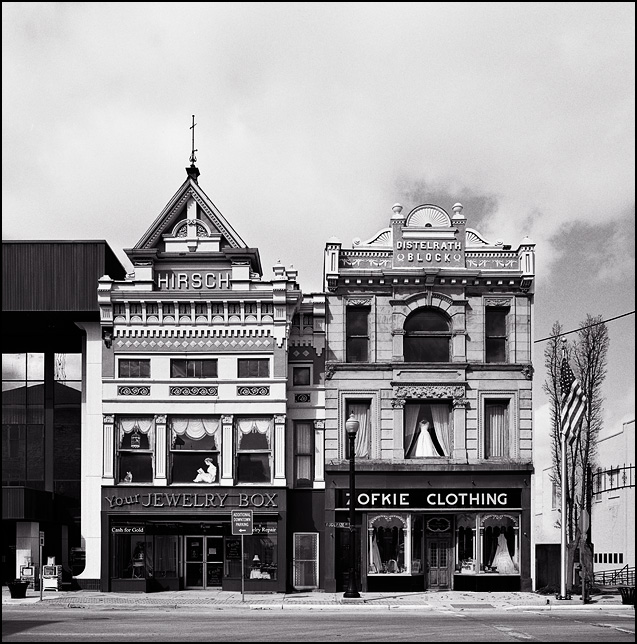jwicaksana
Jakarta, Indonesia
Hello friends,
So the other day a friend of mine hooked me up with his home brewed Pyrocat-MC. I tend to be technical and specific when it comes to developing films, so then I proceeded to scour the interwebs for reference. Of course the top listings were original posts by Pat Gainer and Sandy King which were really informative, but not exactly what I need now. By that I mean, for the time being I did not need to know the formula or how to mix them, but rather how I develop my films with them.
The Massive Dev Chart also did not help much. On RFF there are some threads and mentions of this family of developer, if I remember correctly, Pyrocat-HD seems to be the most popular variant. Here's what I got on my first roll with Pyrocat-MC:
What I did:
Part A😛art B:Water = 1:5:100
We used the Natrium Carbonate Part B to make 400ml-ish solution for 1 roll of 35mm film. Film was Kodak Surveillance Hawkeye 2485, ASA 400, Expired in 2011. Developed for 26 minutes semi stand, temp was maintained as best as I can around 20 deg Celcius. Scanned with Canoscan 9000f.
Please let me know what you think, what I can improve, any tips etc. Would be really awesome if you will post your images and share how you do it. Maybe a little too optimistic for now, but hey, there's no harm in hoping that this thread will roll and become a place where we can discuss about this interesting developer. Over to you, fellas.
So the other day a friend of mine hooked me up with his home brewed Pyrocat-MC. I tend to be technical and specific when it comes to developing films, so then I proceeded to scour the interwebs for reference. Of course the top listings were original posts by Pat Gainer and Sandy King which were really informative, but not exactly what I need now. By that I mean, for the time being I did not need to know the formula or how to mix them, but rather how I develop my films with them.
The Massive Dev Chart also did not help much. On RFF there are some threads and mentions of this family of developer, if I remember correctly, Pyrocat-HD seems to be the most popular variant. Here's what I got on my first roll with Pyrocat-MC:
What I did:
Part A😛art B:Water = 1:5:100
We used the Natrium Carbonate Part B to make 400ml-ish solution for 1 roll of 35mm film. Film was Kodak Surveillance Hawkeye 2485, ASA 400, Expired in 2011. Developed for 26 minutes semi stand, temp was maintained as best as I can around 20 deg Celcius. Scanned with Canoscan 9000f.
Please let me know what you think, what I can improve, any tips etc. Would be really awesome if you will post your images and share how you do it. Maybe a little too optimistic for now, but hey, there's no harm in hoping that this thread will roll and become a place where we can discuss about this interesting developer. Over to you, fellas.