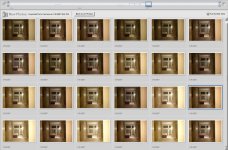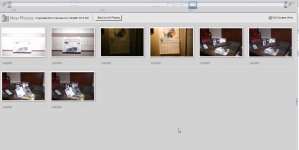barjohn
Established
As promissed I set about conducting a low light experiment and test. The results may surprise some of you. First, the set up. I set the camera on a tripod using a cable release. I focused a 28MM f2 lens set to f2 on the distant shutters. I took 4 shots in each series. The first four shots are taken with the shutter speed set to AE and starting with ISO 200, then 400, 800 and finally 1600. The next four shots are with the shutter speed set to +1 and again at 200, 400, 800 and 1600. The last four were shot with the shutter set to +2 with the same sequence of ISO settings. All other setting were left the same. All shots were in RAW + JPG so there are two images per shot. The JPG-Film setting was Normal.
The interesting thing you will find is that the ERF files all look nearly alike in the thumb nails. Only the JPGs show the result of the change in shutter speed. How many of you knew that? I would challenge you to identify by quadrant which shots are JPGs and wich are ERF. Use letter across the top A-P and number down the side.
The interesting thing you will find is that the ERF files all look nearly alike in the thumb nails. Only the JPGs show the result of the change in shutter speed. How many of you knew that? I would challenge you to identify by quadrant which shots are JPGs and wich are ERF. Use letter across the top A-P and number down the side.