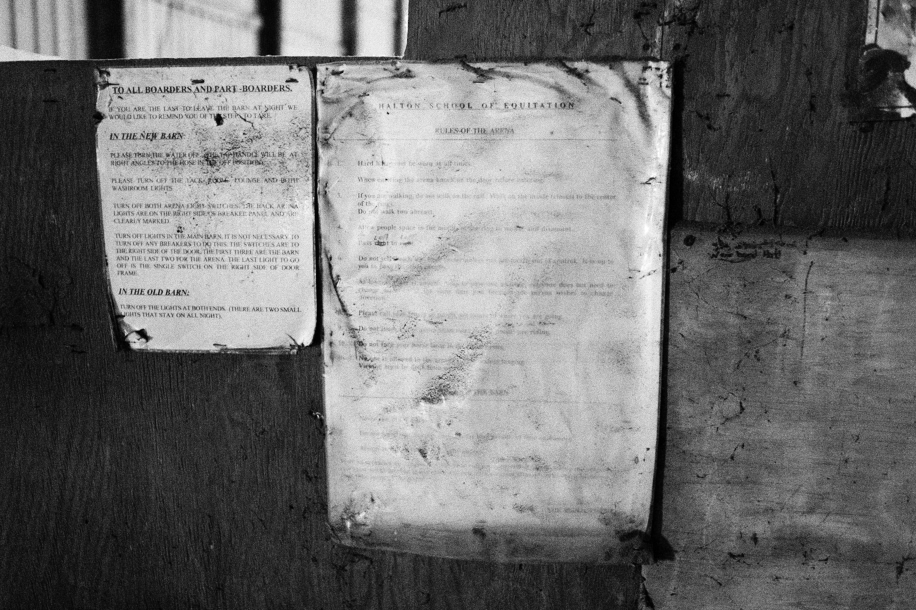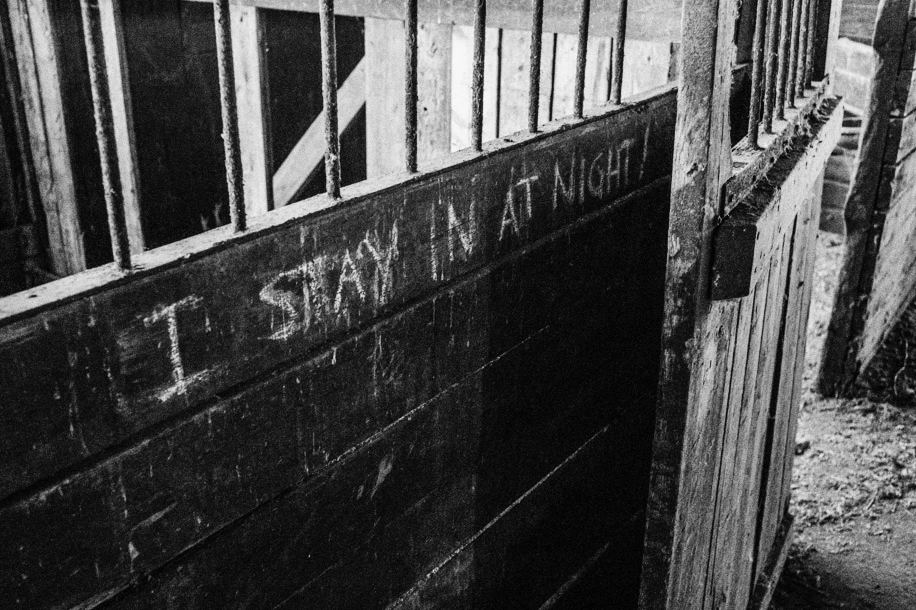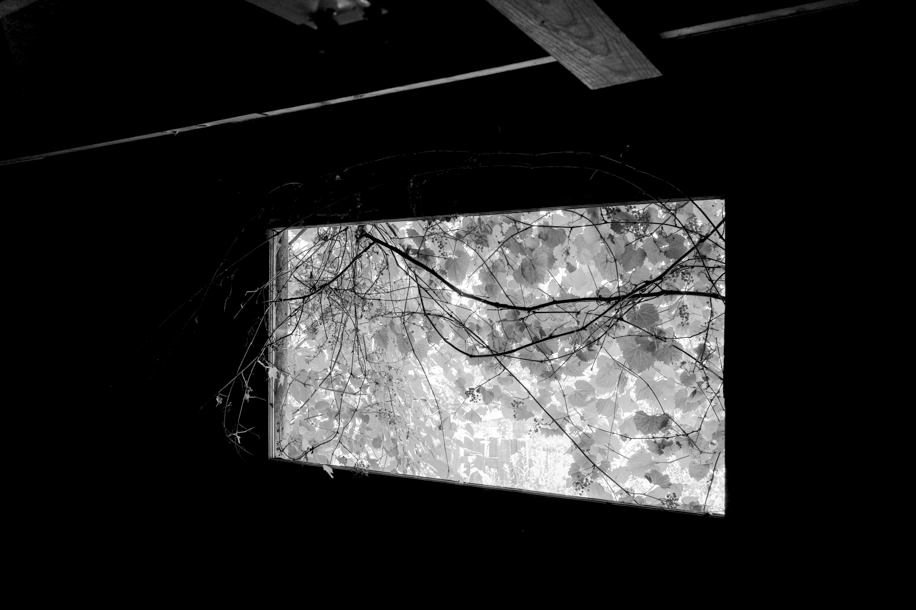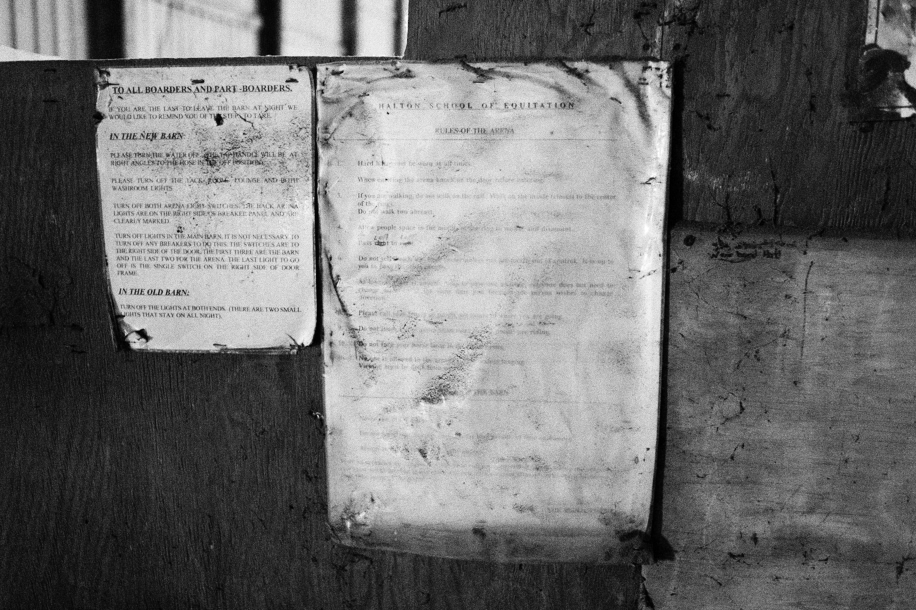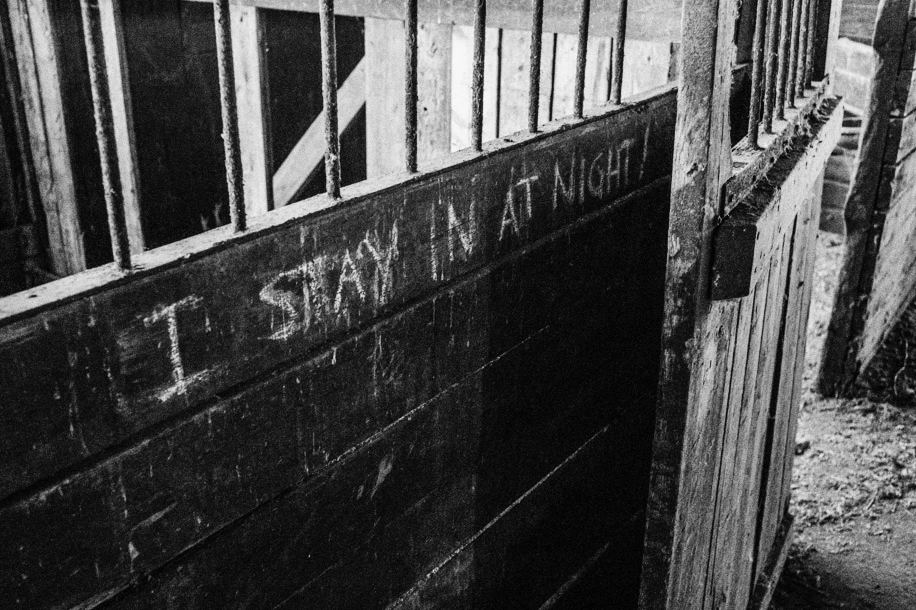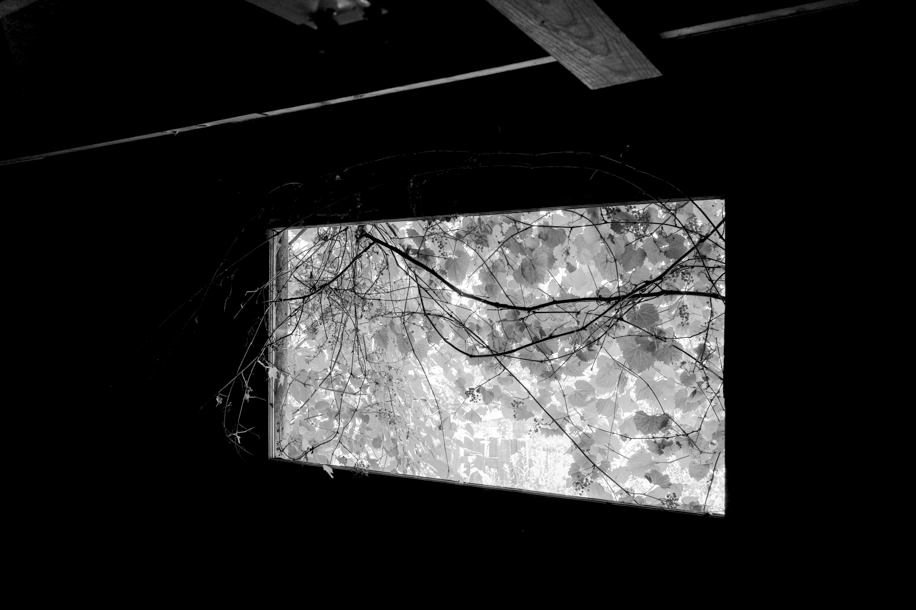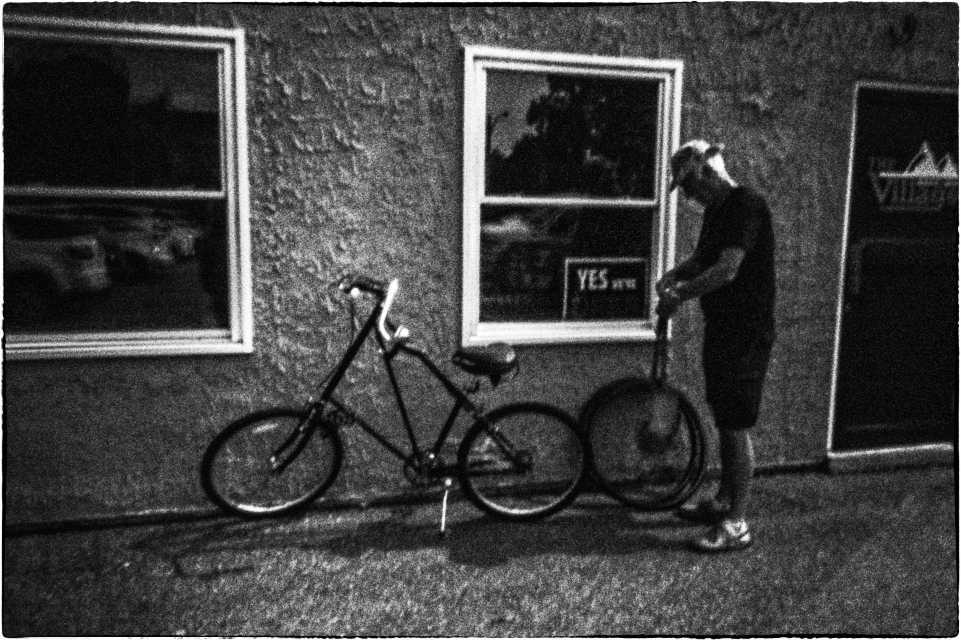Thank you, Helen. It is spare two tires. He was going to put them on today. This is the bicycle -
https://www.virtuecycles.com/products/virtue-ortho.
My wife and I were impressed how yours Canon 50 1.8 LTM is rendering family portraits on M-E. In color. This week I took this lens apart and re-lubricated. Every time I look through its glass with flashlight I'm delighted for how clean it is.
For BW in M-E I prefer Summarit-M 35 2.5 (first post pictures).
Not familiar with the in-camera B&W with the Leica M-E. Can you give more details?
Thanks,
-Tim
Here is not so much difference between how to set in-camera BW JPEG1 among most of the simple digital cameras. The difference is in how sensor records it in DNG, RAW and how camera process it in JPEG1 and then how you process it to your likings.
But post processing depends on camera recording/rendering, still. For example, I like to dial exposure compensation down and bring it up in PP. It gives results kind of similar to bw film pushing. It is close to exposing for highlights and developing for shadows.
M-E manual download is here.
https://en.leica-camera.com/Corposi...egory=93710&subcategory=&type=&language=93871
Just have to hunt down to M-E instructions, German, English. I downloaded bunch of other crap before getting to it.
🙂
p.125, 129.
I have JPEG1 only profiles in M-E for BW and Color.
p. 149.
Yet, I still struggle to set M-E back to DNG from JPEG1 profile mode. I'm just pressing buttons until it show message - "are you sure to leave snapshot mode. Yes or No.", or something like this.