edwin_sn
Member
...still adjusting to the M8 from an RD-1... cc's are very much welcome, though its my first post here you need not be gentle 🙂😀
M8 with voigtlander 75/2.5

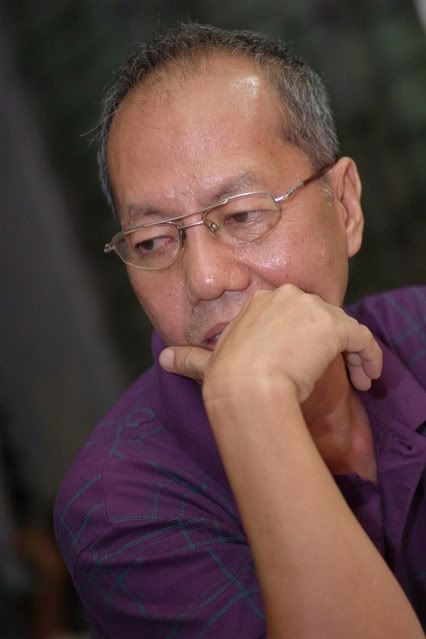
M8 with voigtlander 40/1.4






M8 with voigtlander 75/2.5

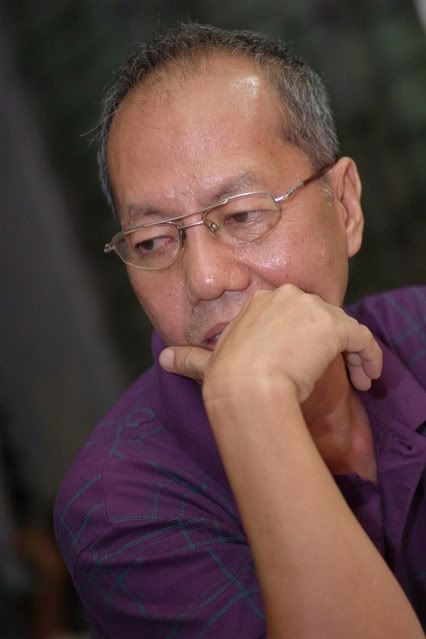
M8 with voigtlander 40/1.4






Last edited:

