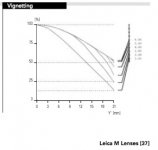I am trying to answer Keiths question with a logical discussion and open reasoned throught.
I have nothing against coding and as I have said I really must get at least one of my lenses coded to see the result myself.
I object to the sugestion this is backgroundless oversimplification. How patronsing is that, not only to me but the silent majority reading this post and hoing to find reasoned and explained logic. I have tried to spell out my thought processes so people can make up their own mind.
Jaap,
The coding is 6 bit binary therefore 63 permutations. Are you calling the options of lens detection "on", "off" and "on+UV/IR" 3 groups of detection resulting in 189?
That's pushing a point as the camera still only receives 63 possible permutations from the camera. The other options are input by the operator.
I fully understand RAW conversion and I have already conceded that the camera does not atribute a white balance to the data. The fact remains that the camera registers the WB I set as my preferred and shows me that option when I open the image on screen.
If you are saying the coding allows the camera to "corrects" the RAW data before writing it to the SD card, then it is surely no longer RAW data.
The fact remains that the UV/IR filter corrects an issue which software cannot. Are we agreed on that?
If so, the further correction is done in software and I don't see why people shouldn't explore the possibility of seeing if photoshop etc can do a better job than the camera. There's no Leica bashing going on, just a search for an answer to a question posted.
I therefore think Keiths question was valid and whilst we may ultimately disagree on which is best (I currently have not done enough research to fully form my own opinion on this), I don't think it is helpful to dismiss such questions without letting others form their own opinions.
The autor of Cornerfix states that he developed it as an alternative to the one size fits all approach of the camera and if he can do it, why can't others?
Regards
SR