Ezzie
E. D. Russell Roberts
Du er tålmodig du Børre. Men så har det også gitt resultater. Bra gjort.
Latest on the ArtixScan 120tf.
After solving the banding problems by using Microtek's own Scanwizard Pro V7.51 (which runs only under OS X 10.4), the scanner has now developed a film holder transport problem where the filmholder is pulled into the scanner erratically. This causes scans to start at wrong places with respect to the image frames.
My negotiations with Microtek Taiawan and Evestar Germany (their European dealer and service center) are not encouraging. Taiwan report that the costs of shipping and repair will be prohibitive compared to buying an ArtixScan F1. Germany report that they no longer have a complete range of spare parts, nor can they order any.
I'm going to try some simple lubrication of moving parts and start looking for a replacement scanner. The F1 is reportedly not significantly better than my V750, so it's going to have to be another 120tf or a 9000ED?
- Børre

Sounds very interesting. Where on the net would I find such a scanner for sale? I see that the interface for the 5000 is SCSI, so I must admit that maintaining yet another ageing computer platform with a working SCSI port and slow CPU is not a very attractive proposition. Unless of course there is a workable USB (or FireWire) to SCSI adapter that could be used on one of my present machines.
Filmholder advance problem solved! Upon taking the scanner apart, I discovered that the cog wheel that transports the film holder (the largest one in the center of the image below) was pushed up and at an angle, barely engaging with its train drive. The vibrating movement when lifting the whole film holder assembly had apparently lifted the shaft of the cog wheel out of its seating. It's been like this for some time while still working after a fashion, because slightly pulling the film holder would allow the wheel to drop slightly back into a very loose position. All of this explains the erratic behaviour in positioning of the film holder and now recently, the uneven transport of the holder when scanning. On close examination there was nothing but friction holding the shaft in its hole, so I removed the wheel, cleaned the shaft completely, put a drop of Locktite in the seating hole and pressed the shaft back in. Put the cog wheel back on after the cement had set and now I have a beautifully working ArtixScan 120tf again! (Also took the opportunity to clean the lamp and mirror of dust and lubricate the transport drive train with Vaseline.)
- Børre



I have acquired this scanner now, and find the software will not work on Mac OS X 10.6, where Vuescan works just fine. Actually, I lkike its scans as well as the Nikon 9000ED.
Unfortunately, it could do with a bit of cleaning. Anyone know how to clean the glass inside ? Have not had much luck on the Internet.
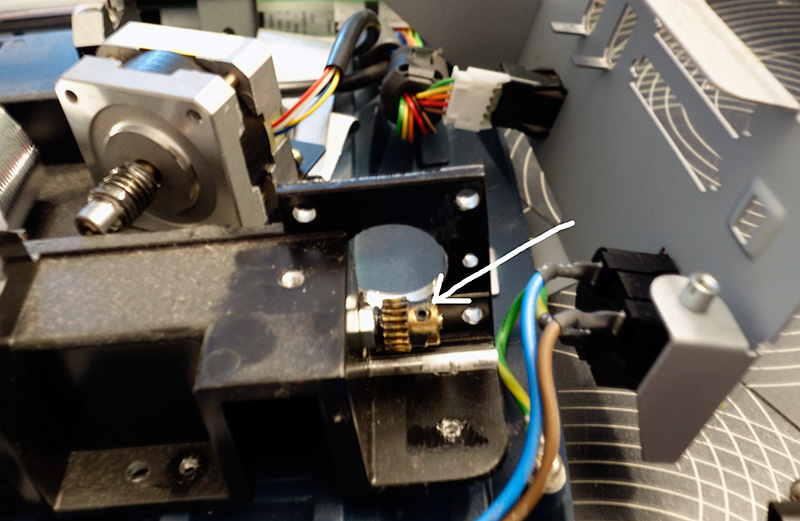
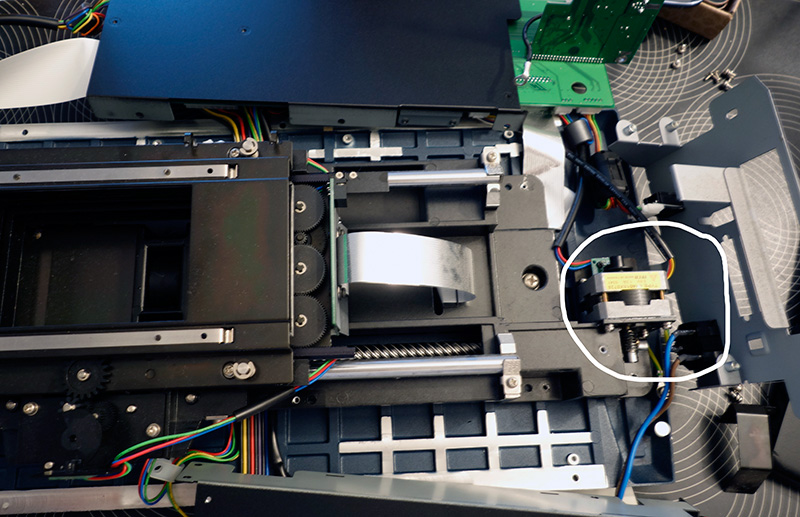
I wonder though - it seems I always have had to push the film holder firmly into the scanner (the motor doesn't allow you to move the holder, but if you push hard enough it will) before the motor will engage and pick it up... I guess this is the reason the wheel came loose in the first place... Does anyone else have this problem, or can you just put the holder "loose" in the scanner, and get it to pick it up using the software or similar?
Another recommendation though, is to get an original spare lamp from the German Microtech agents while they still have some. Apart from electronics, that would be the first part that would need replacement with age.
