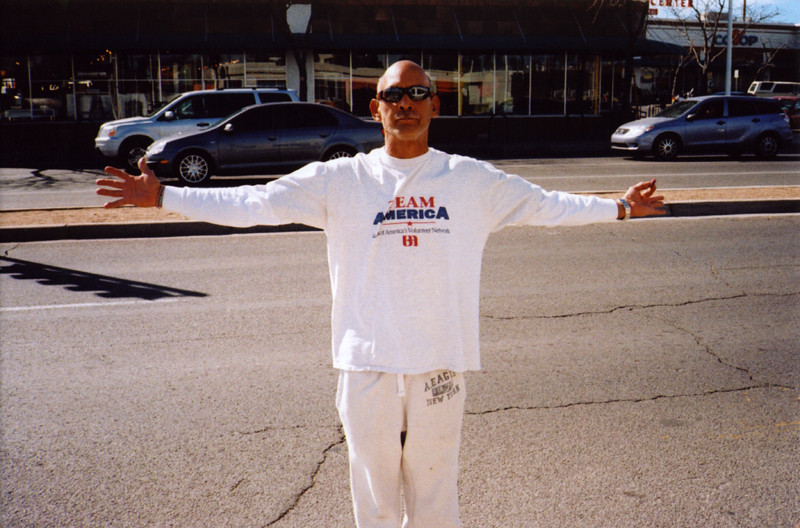Oldskewl808
Established
Jack, thanks for the advice; I just signed in to Photobucket and I find it a bit strange to navigate, but perhaps it's just me. Anyway, I've downloaded some pics from my Minolta G2 in it but I'm not usre how to get them into RFF as attachments. How do you do it?
When you hover over your picture in your Photobucket album without clicking yet you will see the IMG code options. Click on the bottom one (IMG Code) and it will copy the code. Or you can simply click on your picture of choice from your album and when you see it appear larger when the page opens and freshens, you will see the codes over on the right hand side of the page. Again just click on the bottom IMG code link and it will highlight as "copied" Then just paste it with a right click in the reply area to this thread. Once you are successful I will show you how to do multiple files. Good luck.