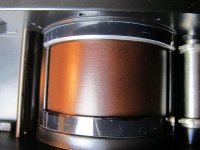europanorama
Well-known
KMZ must still prove that they are reliable. Until now they do not drive consequences from their mistakes. unwillig offering these filters.
a) lens-quality-inferiour to 202-lens. at f16 its NOT SHARP anymore. Test it, check it but with very sharp subjects and the closeup-tips(film-rail-tape)
then take a 30x loupe and scan. best scanner is not needed. the difference is so obvious.
b) closeup-filters.
i have informations on two files-but have only prints-outs. will search my files
b1)"horizonfilter"
long informations from camprice.com¨making your own filters for the horizon panoramic camera
b2) "horizon202"
a certain oliver2 at kiew88 mailing list has deep makting informations e.g. sat, 26, jan. 2002 diopters very good solution... for horizon 202 and sun, 10 feb 2002, diopter....
he is communicating with robert monaghan.
the informations should be on his site. its a big site.
i will send you PM of his email, hopefully its working again.
or i will try myself. i already mentioned the problem getting the files in panoramiccamera-yahoo-list
pls tell me:
a) when scanner is ready should i use scan to pdf?
b) where to upload, i will certainly do to the panoramacamera-list
Jean-marc will get these two copies via friend here in europe and he will get it by the end of the month. I am sure i will find the files beforehand within next days.
a) lens-quality-inferiour to 202-lens. at f16 its NOT SHARP anymore. Test it, check it but with very sharp subjects and the closeup-tips(film-rail-tape)
then take a 30x loupe and scan. best scanner is not needed. the difference is so obvious.
b) closeup-filters.
i have informations on two files-but have only prints-outs. will search my files
b1)"horizonfilter"
long informations from camprice.com¨making your own filters for the horizon panoramic camera
b2) "horizon202"
a certain oliver2 at kiew88 mailing list has deep makting informations e.g. sat, 26, jan. 2002 diopters very good solution... for horizon 202 and sun, 10 feb 2002, diopter....
he is communicating with robert monaghan.
the informations should be on his site. its a big site.
i will send you PM of his email, hopefully its working again.
or i will try myself. i already mentioned the problem getting the files in panoramiccamera-yahoo-list
pls tell me:
a) when scanner is ready should i use scan to pdf?
b) where to upload, i will certainly do to the panoramacamera-list
Jean-marc will get these two copies via friend here in europe and he will get it by the end of the month. I am sure i will find the files beforehand within next days.