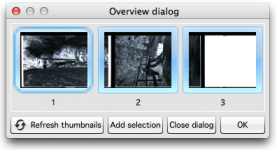dougwillobee
Newbie
This is crazy. I've put 40 hours into getting this combination to work since the scanner arrived last week. Silverfast 8 may have the worse user experience I've ever encountered and I'm in the software development business. It is very unforgiving. After many, many experiments I finally had a workflow that was delivering good results. The framing of 6x7 filmstrips is way off, but at least I was able to get decent scans, all be it very slowly, by physically re-aligning each frame. A hopeful sign.
Then I made the mistake of downloading the most recent release of SilverFast -- 8.0.1r32. It completely hosed my environment (I'm running 10.8.5 on a MacBook Pro Retina.) I can't even do a preview or a "refresh thumbnails" in the overview section. The software hangs with the status displaying "Initializing Scanner." So, now I'm back to square one...:bang:
If there's is anyone from SilverFast or Plustek monitoring this list, please get back to me. I've submitted my first problem report on Sunday and heard nothing back. I just re-submitted a problem reports to both SilverFast and Plustek...I hope they get back to me. If I don't hear back, I'll have no choice but send the scanner back. That would be a shame, as there's no good option other than a discontinued Nikon. The scanner seems to work well enough, when it works.
In the meantime, I'd advise against installing SilverFast 8.0.1r32...
Best,
Doug
Then I made the mistake of downloading the most recent release of SilverFast -- 8.0.1r32. It completely hosed my environment (I'm running 10.8.5 on a MacBook Pro Retina.) I can't even do a preview or a "refresh thumbnails" in the overview section. The software hangs with the status displaying "Initializing Scanner." So, now I'm back to square one...:bang:
If there's is anyone from SilverFast or Plustek monitoring this list, please get back to me. I've submitted my first problem report on Sunday and heard nothing back. I just re-submitted a problem reports to both SilverFast and Plustek...I hope they get back to me. If I don't hear back, I'll have no choice but send the scanner back. That would be a shame, as there's no good option other than a discontinued Nikon. The scanner seems to work well enough, when it works.
In the meantime, I'd advise against installing SilverFast 8.0.1r32...
Best,
Doug