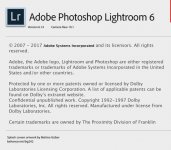anerjee
Well-known
I've realized that over the last several months, I have not really ever used Lightroom. Firstly, I do not shoot as much as I used to, and even when I do, I am happier with the results form Raw Power. I have a Lightroom catalog with 10 years worth of photo edits, which is important to me.
While I can afford the monthly charge to Adobe, it does not feel right that I have to pay a monthly fees just for the right to have access to my work in the past, while I don't use it on an on-going basis.
Has anybody successfully moved away from Adobe? How did you manage to move your catalog and edits? Any ideas would be very welcome.
thanks!
While I can afford the monthly charge to Adobe, it does not feel right that I have to pay a monthly fees just for the right to have access to my work in the past, while I don't use it on an on-going basis.
Has anybody successfully moved away from Adobe? How did you manage to move your catalog and edits? Any ideas would be very welcome.
thanks!