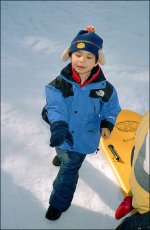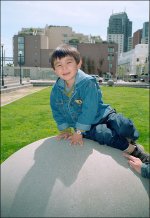bretcurry
Newbie
My dad keeps on using Kodak 200 Gold with his Canon SLR. I think the results are terrible. Here are some pictures. Are these underexposed? It looks too muddy and low saturated to me. And we get these results with the film scanner and the prints developed by snapfish and kodakgallery.
I want bright, crisp, saturated photos. I can't get him to switch to 400 because of the grain. Now I expect all kodak films are like this. Looking at flicker, fujifilm looks much better in a sense. Fuji seems gray, not brown, at least when the lighting isn't "picture perfect" and to me thats an improvement because I can't stand to this brown haze anymore. Please help, and possibly explain this phenomenon. Thanks.
-Bret
I want bright, crisp, saturated photos. I can't get him to switch to 400 because of the grain. Now I expect all kodak films are like this. Looking at flicker, fujifilm looks much better in a sense. Fuji seems gray, not brown, at least when the lighting isn't "picture perfect" and to me thats an improvement because I can't stand to this brown haze anymore. Please help, and possibly explain this phenomenon. Thanks.
-Bret
Attachments
Last edited: