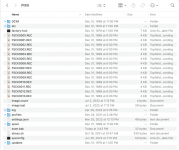ranger9
Well-known
Oops, sorry... if your camera has extended memory (more than the base 8gb) there's an additional step that's not in the FAQ and that I forgot to tell you about:
If you follow the steps above but still don't see an 'updates' directory, or if you don't have extended memory, I don't know what to tell you. Good luck!
- Connect the USB cable to the camera and your computer; power the camera on, but don't enter USB mode yet.
- Go to the "Storage" menu, scroll all the way to the end, and choose "Reveal system"
- Exit the menu, go back to the USB menu, and switch to USB mode.
If you follow the steps above but still don't see an 'updates' directory, or if you don't have extended memory, I don't know what to tell you. Good luck!