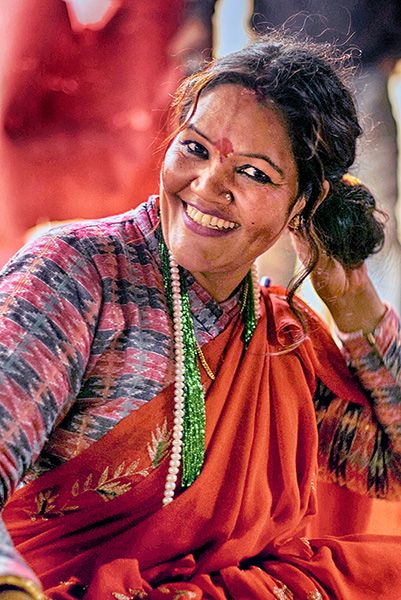kuuan
loves old lenses
since a few days I am trying out the NIK software bundle: http://www.google.com/nikcollection/
it consists of LR and PS plugins, the known B&W converter 'silver efex pro', and also of color efex pro, analog efex pro, HDR efex pro, Viveza, Sharpener Pro and Dfine.
So far I have only tried out the silver fx pro, color fx pro and HDR fx pro plugins in Photoshop, re-edited a few jpegs, photos I already had converted earlier and of which right now I only have jepgs at hand:
In short, I am highly impressed by the difference achieved, and that only after 2 days of playing a bit these NIK softwares!
see some 'before and after': ( source file are jepgs either downloaded from my flickr stream of taken from a HD )
note: a number of the photos from Nepal had been underexposed and badly edited then, the leverage must be quite different if I used the RAWs instead. Certainly this 'before and after' most of all highlights my very bad editing skills, specially that of a few years ago when I had taken and edited the pics from Nepal, but even of just a few weeks ago when I had taken and edited those from Japan. Using these plug-ins so far I first chose a preset and tried to adjust from there.
from Osaka, Japan, taken some weeks before with Ricoh GXR and 28mm Module:
source jpeg file

re-edit using HDR efex pro

source jepg

re-edit using color fx pro

re-edit using HDR fx pro

source jpeg

re-edit using color fx pro, incl. film simulation

here those taken 2009 with a Pentax *ist Ds and S-M-C Takumar 1.4/50, at Pashupatinath temple in Kathmandu:
ssource jepg file

silver fx pro

source jpeg

silver fx pro

source jpeg

silver x pro

later edit: above photo was not taken with S-M-C Takumar 1.4/50, but with S-M-C Takumar 3.5/28
sourcejepg

silver fx pro

it consists of LR and PS plugins, the known B&W converter 'silver efex pro', and also of color efex pro, analog efex pro, HDR efex pro, Viveza, Sharpener Pro and Dfine.
So far I have only tried out the silver fx pro, color fx pro and HDR fx pro plugins in Photoshop, re-edited a few jpegs, photos I already had converted earlier and of which right now I only have jepgs at hand:
In short, I am highly impressed by the difference achieved, and that only after 2 days of playing a bit these NIK softwares!
see some 'before and after': ( source file are jepgs either downloaded from my flickr stream of taken from a HD )
note: a number of the photos from Nepal had been underexposed and badly edited then, the leverage must be quite different if I used the RAWs instead. Certainly this 'before and after' most of all highlights my very bad editing skills, specially that of a few years ago when I had taken and edited the pics from Nepal, but even of just a few weeks ago when I had taken and edited those from Japan. Using these plug-ins so far I first chose a preset and tried to adjust from there.
from Osaka, Japan, taken some weeks before with Ricoh GXR and 28mm Module:
source jpeg file

re-edit using HDR efex pro

source jepg

re-edit using color fx pro

re-edit using HDR fx pro

source jpeg

re-edit using color fx pro, incl. film simulation

here those taken 2009 with a Pentax *ist Ds and S-M-C Takumar 1.4/50, at Pashupatinath temple in Kathmandu:
ssource jepg file

silver fx pro

source jpeg

silver fx pro

source jpeg

silver x pro

later edit: above photo was not taken with S-M-C Takumar 1.4/50, but with S-M-C Takumar 3.5/28
sourcejepg

silver fx pro

Last edited: