You are using an out of date browser. It may not display this or other websites correctly.
You should upgrade or use an alternative browser.
You should upgrade or use an alternative browser.
Post your fav Black and White x100 images
- Thread starter koven
- Start date
- Latest activity Latest activity:
- Replies 211
- Views 43K
le vrai rdu
Well-known
Shab
Well-known
maggieo
More Deadly
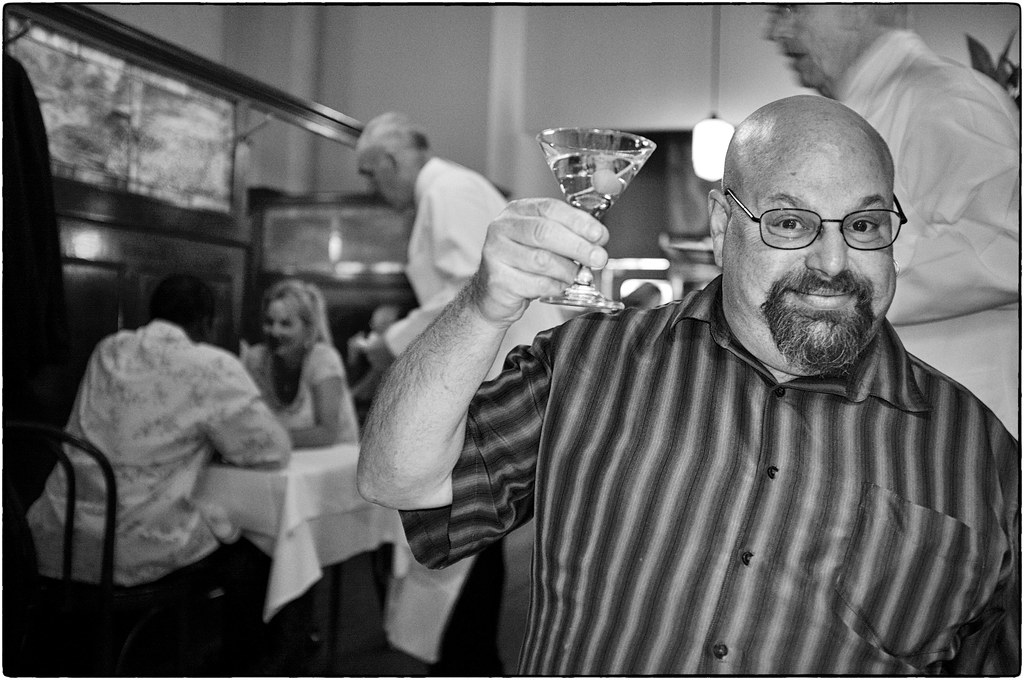
Cheers, October 10, 2012 by Maggie Osterberg, on Flickr

Raygun Gothic Rocketship, October 10, 2012 by Maggie Osterberg, on Flickr
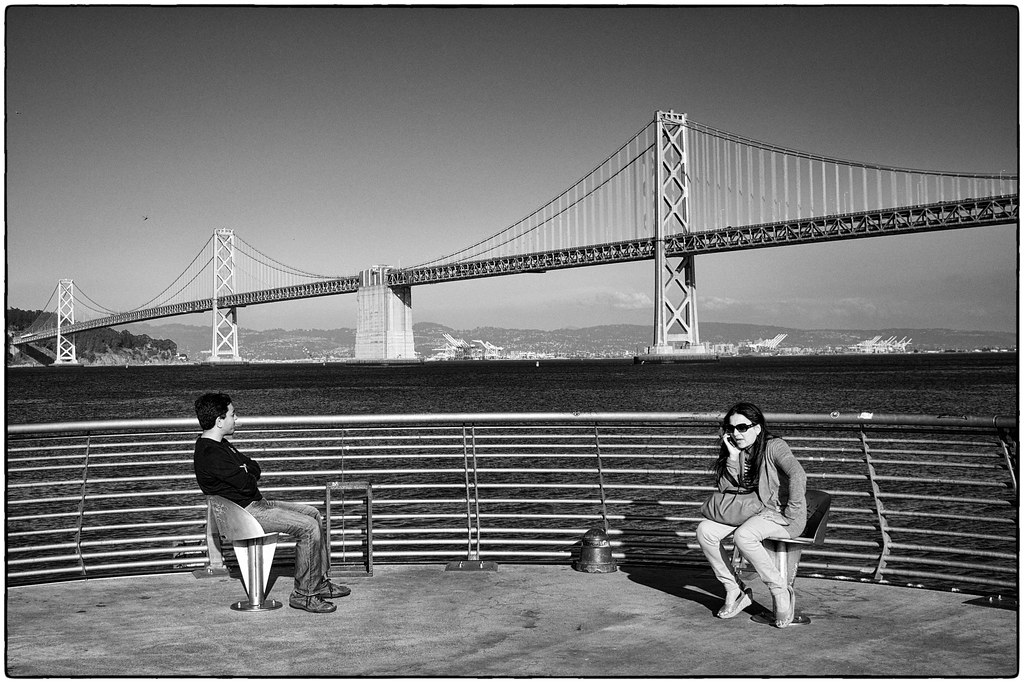
Pier 14, October 10, 2012 by Maggie Osterberg, on Flickr

Folsom Street, October 10, 2012 by Maggie Osterberg, on Flickr

At the Gate, SFO, October 13, 2012 by Maggie Osterberg, on Flickr
Archiver
Veteran
filmtwit
Desperate but not serious
OK, s it's a B&W of my X100 . . .


paulfish4570
Veteran
paulfish4570
Veteran
tomtofa
Well-known
Snowbuzz
Well-known
Cheers, October 10, 2012 by Maggie Osterberg, on Flickr
At the Gate, SFO, October 13, 2012 by Maggie Osterberg, on Flickr
Very nice tones, Maggie. When I was looking at b&w pictures from the X100 early on I saw a lot of whites, blacks and very little information in-between. Where was the tonality in the mid-tones? I thought it was the camera; but now I see it isn't. 🙂
I might add that my b&w conversions from the X100 came out looking awful. 😛
paulfish4570
Veteran
Out to Lunch
Veteran
patsesson.......
1. Inside Flickr, go to the pic you want to share
2. left click on it
3. you'll see ''share'' on top of the photo
4. left click on it
5. choose the size
6. choose ''BBCode''
7. copy the entire link in the box
8. inside RFF log on
9. click the ''insert link'' button
etc....
1. Inside Flickr, go to the pic you want to share
2. left click on it
3. you'll see ''share'' on top of the photo
4. left click on it
5. choose the size
6. choose ''BBCode''
7. copy the entire link in the box
8. inside RFF log on
9. click the ''insert link'' button
etc....
Out to Lunch
Veteran
Richard G
Veteran
Following Peter's step 7 above, just paste the lot in the quick reply pane I'm typing in now and press Post Quick Reply.
patsesson
Member
patsesson
Member
Greatness, took a while to find that freaking BBCode 😀
But finally got it! Never pasted photos this way, not the easiest to a beginner 😀
Anyways here are some of my edits, i havent really got that much into the tone curve in Lightroom/Silver Efex 2 Pro yet but thats my next mission, to adjust contrast that way.

Birdman-Edit.jpg by Patsesson, on Flickr

DSCF1348-Edit.jpg by Patsesson, on Flickr

secretspot.jpg by Patsesson, on Flickr

ByNight-Edit-Edit-Edit.jpg by Patsesson, on Flickr

DSCF2458-Edit.jpg by Patsesson, on Flickr

DSCF2499-Edit-Edit.jpg by Patsesson, on Flickr

DSCF2503-Edit.jpg by Patsesson, on Flickr

DSCF2946-Edit.jpg by Patsesson, on Flickr

Niva.jpg by Patsesson, on Flickr

DSCF3250-Edit.jpg by Patsesson, on Flickr
I really like B&W more than color edits, will have to train on those also a bit more.
But finally got it! Never pasted photos this way, not the easiest to a beginner 😀
Anyways here are some of my edits, i havent really got that much into the tone curve in Lightroom/Silver Efex 2 Pro yet but thats my next mission, to adjust contrast that way.

Birdman-Edit.jpg by Patsesson, on Flickr

DSCF1348-Edit.jpg by Patsesson, on Flickr

secretspot.jpg by Patsesson, on Flickr

ByNight-Edit-Edit-Edit.jpg by Patsesson, on Flickr

DSCF2458-Edit.jpg by Patsesson, on Flickr

DSCF2499-Edit-Edit.jpg by Patsesson, on Flickr

DSCF2503-Edit.jpg by Patsesson, on Flickr

DSCF2946-Edit.jpg by Patsesson, on Flickr

Niva.jpg by Patsesson, on Flickr

DSCF3250-Edit.jpg by Patsesson, on Flickr
I really like B&W more than color edits, will have to train on those also a bit more.
koven
Well-known
good stuff
I love 3, and 6.
I love 3, and 6.
Richard G
Veteran
Very nice set patsesson.
patsesson
Member
Thank You! 🙂
Similar threads
- Replies
- 9
- Views
- 2K
- Article
- Replies
- 74
- Views
- 15K
- Replies
- 4
- Views
- 782
- Replies
- 2
- Views
- 3K













