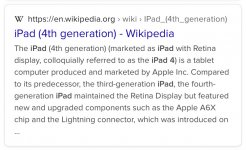JohnWolf
Well-known
I'm looking at tablets. In the house I have iPad versions 2 and 3. Neither can log into this site. The Login button (actually several buttons) are not responsive.
I went to the Apple store today and tried an iPad 9. It behaves the same way; doesn't work. I also tried an iPad Air and it worked fine, but I'm not interest in that one.
Have you experienced this with your iPad? If so, is there a fix or workaround? Thanks.
John
I went to the Apple store today and tried an iPad 9. It behaves the same way; doesn't work. I also tried an iPad Air and it worked fine, but I'm not interest in that one.
Have you experienced this with your iPad? If so, is there a fix or workaround? Thanks.
John