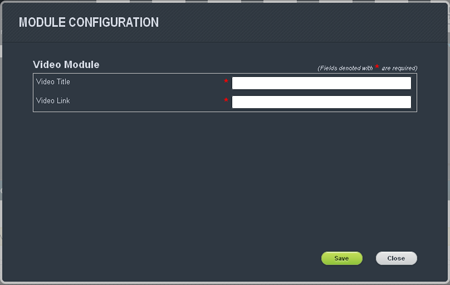Personally I like the notifications, the old system rarely if ever notified me if there was a reply to a thread to which I had subscribed.
The new system is not sending email notifications either, even though I have them enabled.
Although for some reason when "Notifications" is clicked, there is a drop down, and this needs to be clicked again, before the notification page appears. No reason for this extra click.
If you don't want notifications, they can be disabled here:
https://www.rangefinderforum.com/settings/notifications
The new system is not sending email notifications either, even though I have them enabled.
Although for some reason when "Notifications" is clicked, there is a drop down, and this needs to be clicked again, before the notification page appears. No reason for this extra click.
If you don't want notifications, they can be disabled here:
https://www.rangefinderforum.com/settings/notifications