You are using an out of date browser. It may not display this or other websites correctly.
You should upgrade or use an alternative browser.
You should upgrade or use an alternative browser.
ScanMate drum scanner DIY maintenance, troubleshooting, mods
- Thread starter Fernando2
- Start date
- Latest activity Latest activity:
- Replies 1K
- Views 270K
monkeyfist
Established
Pali, You just prove, that Raw file need little bit more tweaking in film profile in Color Perfect. As You now, every developed c41 film can have some differences in color mask and overall color balance, the developing procedure is hard to get every time the same colors. Whats why film profiles in Color Perfect or Silverfast are only starting point for more tweaking. From that point, there is no sens for it8 calibration for scanning color negatives, because You will correct color cast in film profile, even if scanner don't have perfect color reproduction. This is way how work scanning procedure whit Silverfast or ColorPerfect. Just read tutorial for this software.
Inverting color negatives are always subjective manner and that is why it is so difficult to achieve good results.
I may add that both of your examples, you can see a problem with the gamut of colors. Instead of red, both have something closer to pink. This can be seen both on the car in the upper left corner, as well as on the printing parameters exposure on the edge of the film. It is a mistake to assign the wrong profile colors at work and presentation on the Web.
I think you are misunderstanding what color profiles do. You do need a color profile for the hardware. The hardware just gives out numbers, you need the profile to say this number is red and this is green. This is achieved by making a color profile, when you scan the color patches and compare it to the file that comes with the IT8 target. Now you have a profile file, that will accurately translate the number data from your hardware to actual colors.
You can not just put a AdobeRGB profile file on a raw scan that has no profile. It must have a hardware profile, from which you can convert the color space to AdobeRGB or any other. Like calibrated paper profile for your printer.
Here is a quick example of what you are basically doing, this file has been made using sRGB. See what happens when i assign (not convert) a ProPhotoRGB profile on it:
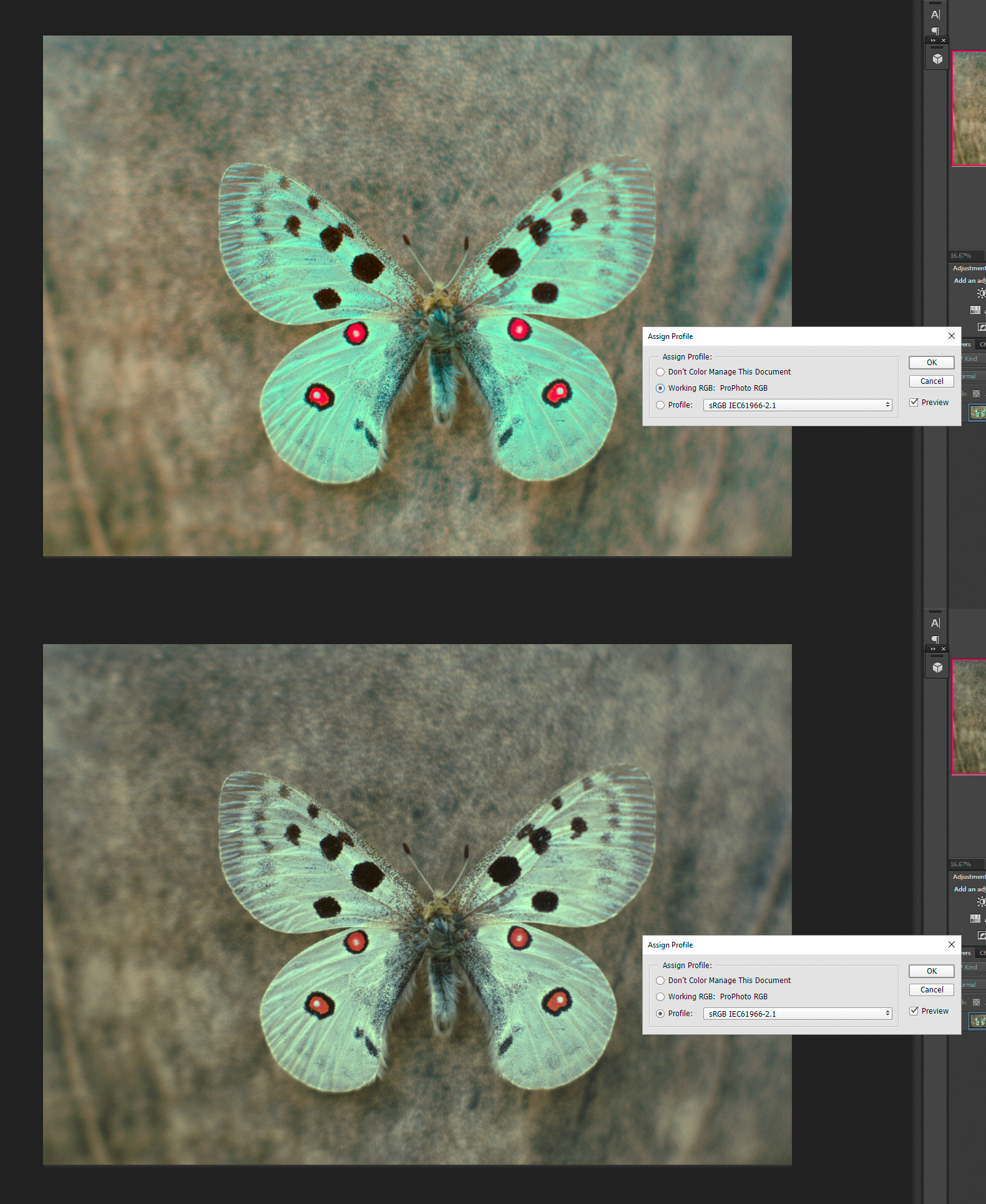
Raw scan from scanmate has no profile in it, so it has a profile X.. and unknown profile. You can not convert it to anything, and just assigning a random profile on it will skew the colors. It can not be even displayed correctly on your monitor, as it has no profile from which it could be converted to the displays profile. All image data has to have an profile always, or it has to be using standard profile like sRGB and be known to be made using that profile
That said, if you just add a AdobeRGB profile on a raw scan, what you are then doing is basically manually calibrating the data to match the profile. This is not optimal in any way, but it's possible. I could start to adjust the butterfly picture with ProPhoto profile and eventually match it to the sRGB one.
What i'm trying to emphasize, is that the profile is for the hardware. Not the film. And all color data requires a profile. B&W does not.
meloV8
Established
Monkeyfist, my dear friend. I think that you're trying to be smarter, from the people who created the software that you were using. So again, for the explanation:
http://www.c-f-systems.com/ColorNegativeFAQ.html#tricky
http://www.c-f-systems.com/ColorNegativeFAQ.html#CM
IT8 profiling and gamut of colors, are two different things. The best method of working with scans, scans RAW without IT8 profile, with Hardware gamut scanner. Based on a scan of RAW, you can calibrate the scanner using the IT8 target and external calibration program (eg. CoCa) and use the created calibration file at any time. So, no matter whether you scan a slide or negative, throwing the scan to Photoshop (or another program), you can define yourself, if you want to use the calibration file or not. At the same time you can choose a color profile color (gamut) in which you want to work (sRGB, Adobe RGB, etc ...)
http://www.c-f-systems.com/ColorNegativeFAQ.html#tricky
http://www.c-f-systems.com/ColorNegativeFAQ.html#CM
IT8 profiling and gamut of colors, are two different things. The best method of working with scans, scans RAW without IT8 profile, with Hardware gamut scanner. Based on a scan of RAW, you can calibrate the scanner using the IT8 target and external calibration program (eg. CoCa) and use the created calibration file at any time. So, no matter whether you scan a slide or negative, throwing the scan to Photoshop (or another program), you can define yourself, if you want to use the calibration file or not. At the same time you can choose a color profile color (gamut) in which you want to work (sRGB, Adobe RGB, etc ...)
jzagaja
Well-known
Scanner profile isn't needed if scanner has linear response to CIE color matching functions, PMT gains are adjusted properly. Then you only need saturation adjust and basically assinging color space is just that. Color profile can sometimes distort halftones so it's always best use 3x3 matrix with tone correction curve instead of 3DLUT.
Netsoft2k
Well-known
I had to replace one of the internal fans on my SM 11000 recently. I am also speculating that this fan caused some power issues that I reported about my unit a few months ago.
It all started when my scanner started making abnormal humming noise and upon inspection I found that one of the fans behind the lamp assembly was the culprit. I tried cleaning it but it seemed that the internal bearings had gone past their life and I needed to replace the fan.
I tried to look up for the same FAN but did not find any for sale that were new. I then matched the rating of the fan (speed, voltage, fan setup, dimensions) to the exact replacement that is easily available on Amazon and other common sources. The replacement was very easy and the fan is working perfectly.
Here is a link if anyone else needs this in the future.
https://www.amazon.com/gp/product/B01FBPQMC8/ref=oh_aui_detailpage_o04_s00?ie=UTF8&psc=1
DC Fan 60mm x 60mm x 15mm 12V Quiet Output 6015
Product Dimensions 3 x 2 x 2 inches
ASIN B01FBPQMC8
Item model number DC6015S12L
It all started when my scanner started making abnormal humming noise and upon inspection I found that one of the fans behind the lamp assembly was the culprit. I tried cleaning it but it seemed that the internal bearings had gone past their life and I needed to replace the fan.
I tried to look up for the same FAN but did not find any for sale that were new. I then matched the rating of the fan (speed, voltage, fan setup, dimensions) to the exact replacement that is easily available on Amazon and other common sources. The replacement was very easy and the fan is working perfectly.
Here is a link if anyone else needs this in the future.
https://www.amazon.com/gp/product/B01FBPQMC8/ref=oh_aui_detailpage_o04_s00?ie=UTF8&psc=1
DC Fan 60mm x 60mm x 15mm 12V Quiet Output 6015
Product Dimensions 3 x 2 x 2 inches
ASIN B01FBPQMC8
Item model number DC6015S12L
monkeyfist
Established
Monkeyfist, my dear friend. I think that you're trying to be smarter, from the people who created the software that you were using. So again, for the explanation:
http://www.c-f-systems.com/ColorNegativeFAQ.html#tricky
http://www.c-f-systems.com/ColorNegativeFAQ.html#CM
IT8 profiling and gamut of colors, are two different things. The best method of working with scans, scans RAW without IT8 profile, with Hardware gamut scanner. Based on a scan of RAW, you can calibrate the scanner using the IT8 target and external calibration program (eg. CoCa) and use the created calibration file at any time. So, no matter whether you scan a slide or negative, throwing the scan to Photoshop (or another program), you can define yourself, if you want to use the calibration file or not. At the same time you can choose a color profile color (gamut) in which you want to work (sRGB, Adobe RGB, etc ...)
I don't use colorneg or colorperfect. I do everything in PS manually. I just scan a raw scan, and the add the color profile i have made. After that i can convert it into the ProPhotoRGB color space. I'm not really a big fan of these automatic miracle programs.
To my understanding these programs are just bunch of ready made correction profiles for different films, you can make correction profiles in CQ if that is how you wish to scan. There is plenty of functionality in CQ to do all this.
I only work on a one image at a time, i don't scan full rolls or archive or catalog pictures on my computer.
onnect17
Established
I had to replace one of the internal fans on my SM 11000 recently. I am also speculating that this fan caused some power issues that I reported about my unit a few months ago.
It all started when my scanner started making abnormal humming noise and upon inspection I found that one of the fans behind the lamp assembly was the culprit. I tried cleaning it but it seemed that the internal bearings had gone past their life and I needed to replace the fan.
I tried to look up for the same FAN but did not find any for sale that were new. I then matched the rating of the fan (speed, voltage, fan setup, dimensions) to the exact replacement that is easily available on Amazon and other common sources. The replacement was very easy and the fan is working perfectly.
Here is a link if anyone else needs this in the future.
https://www.amazon.com/gp/product/B01FBPQMC8/ref=oh_aui_detailpage_o04_s00?ie=UTF8&psc=1
DC Fan 60mm x 60mm x 15mm 12V Quiet Output 6015
Product Dimensions 3 x 2 x 2 inches
ASIN B01FBPQMC8
Item model number DC6015S12L
Allow me to suggest to look also at the current. It's important in getting an idea of the air flow.
Netsoft2k
Well-known
Allow me to suggest to look also at the current. It's important in getting an idea of the air flow.
Thank you. Do you mind explaining this more because I am not sure if I follow what this really means?
Pali
onnect17
Established
Thank you. Do you mind explaining this more because I am not sure if I follow what this really means?
Pali
Sure. Two fans can have the same dimensions and operate with the same voltage. However one can have a more powerful motor inside or just higher rpms. So make sure the new one is operating within 20% of the mA of the old one.
Glad to know you are keeping an ear on the fans. Many owners think it's only a matter of noise.
Netsoft2k
Well-known
Sure. Two fans can have the same dimensions and operate with the same voltage. However one can have a more powerful motor inside or just higher rpms. So make sure the new one is operating within 20% of the mA of the old one.
Glad to know you are keeping an ear on the fans. Many owners think it's only a matter of noise.
Thank you again. The original has 1.9W on it while the spec sheet for the one I bought says that it is rated current is .18.
Here is a pic of the original.

Link to the spec sheet of the replacement that I bought.
Do you think this is OK? Is there a way to measure it and if so, wouldn't the bad motor draw more than the current that it should which is the problem that I wanted to fix to begin with?
Pali
onnect17
Established
Thank you again. The original has 1.9W on it while the spec sheet for the one I bought says that it is rated current is .18.
Link to the spec sheet of the replacement that I bought.
Do you think this is OK? Is there a way to measure it and if so, wouldn't the bad motor draw more than the current that it should which is the problem that I wanted to fix to begin with?
Pali
Remember Power=Voltage*Current , so Current=Power/Voltage=1.9/12 =0.158, so aprox. 0.16mA. That's close enough to 0.18. You should be fine.
Netsoft2k
Well-known
Remember Power=Voltage*Current , so Current=Power/Voltage=1.9/12 =0.158, so aprox. 0.16mA. That's close enough to 0.18. You should be fine.
Thank you so much. You are such a treasure for users of these scanners Armando!
Regards, Pali
onnect17
Established
Thank you so much. You are such a treasure for users of these scanners Armando!
Regards, Pali
My pleasure, happy to help.🙂
Mr.Gale
Newbie
Maybe someone can help me. I've been running Colorquartet V5.2 on a XP PC for a number of year but the computer is giving me problems so I thought I would upgrade the motherboard. The problem is new motherboards do not have parallel connectors so how and where do I connect the the parallel dongle?
Thanks,
Gale
Thanks,
Gale
onnect17
Established
Maybe someone can help me. I've been running Colorquartet V5.2 on a XP PC for a number of year but the computer is giving me problems so I thought I would upgrade the motherboard. The problem is new motherboards do not have parallel connectors so how and where do I connect the the parallel dongle?
Thanks,
Gale
I would no worry Mr Gale. You have more than one option. The easiest is to check the motherboard itself (not the back) for some pins connectors. Most of the manufacturers left the serial and parallel ports on the board but you need to get the cables with the DB25, sometimes included in the box.
Another option is to buy a card or adapter with the port, either via PCIXXX or USB.
The only potential road block I can think of is the code handling the dongle. Many times they use low level calls directly to the BIOS, bypassing the OS.
Do you have the motherboard model handy?
jzagaja
Well-known
Scanmates 11000 uses R1617 SEL2 - selected tube. Standard tube cost 468 eur in Germany. Could you please check tubes in Scanmate 5000? Selection means dark current and gain. Hamamatsu don't want sell selected tubes.
onnect17
Established
Scanmates 11000 uses R1617 SEL2 - selected tube. Standard tube cost 468 eur in Germany. Could you please check tubes in Scanmate 5000? Selection means dark current and gain. Hamamatsu don't want sell selected tubes.
I would not worry too much about the "selected". The light source in those scanners is pretty strong and they operate in the linear mode only, AFAIK.
Check the auction site for item number 252283234602.
Netsoft2k
Well-known
How long do PMTs last? Is the life expectancy based on age, use, or both?
One of scanners has manual gains set very high and I know it came from a news printing factory so must have been used non stop. The other came from a photographer who used it for his personal work since he bought it new in 97. The photographer machine calibrates white at minimum voltage gains across all pmt channels.
Since this machine is almost 20 years old and still balances at low gain, my guess is that it will last at least another 20 years. Does anyone generally what to expect from these?
Pali
One of scanners has manual gains set very high and I know it came from a news printing factory so must have been used non stop. The other came from a photographer who used it for his personal work since he bought it new in 97. The photographer machine calibrates white at minimum voltage gains across all pmt channels.
Since this machine is almost 20 years old and still balances at low gain, my guess is that it will last at least another 20 years. Does anyone generally what to expect from these?
Pali
onnect17
Established
How long do PMTs last? Is the life expectancy based on age, use, or both?
One of scanners has manual gains set very high and I know it came from a news printing factory so must have been used non stop. The other came from a photographer who used it for his personal work since he bought it new in 97. The photographer machine calibrates white at minimum voltage gains across all pmt channels.
Since this machine is almost 20 years old and still balances at low gain, my guess is that it will last at least another 20 years. Does anyone generally what to expect from these?
Pali
Take a look in the last few pages of this chapter --> https://www.hamamatsu.com/resources/pdf/etd/PMT_handbook_v3aE-Chapter13.pdf
It seems the requirements for testing the tubes are quite harsh compared to the typical application so the tubes should last many years before being considered out of specs. I would however (depending in the complexity of the procedure) verify/readjust the gain every 1000 hours or so.
In any case, you can always keep a eye in the auction site for any R1617. Replacement should not be that complicated.
jzagaja
Well-known
Hamamatsu Germany claims 15 years is optimistic and PMT can be overexposed. Do you know what overexposure is and can it destroy tube?
Similar threads
- Replies
- 7
- Views
- 2K
- Replies
- 9
- Views
- 851

