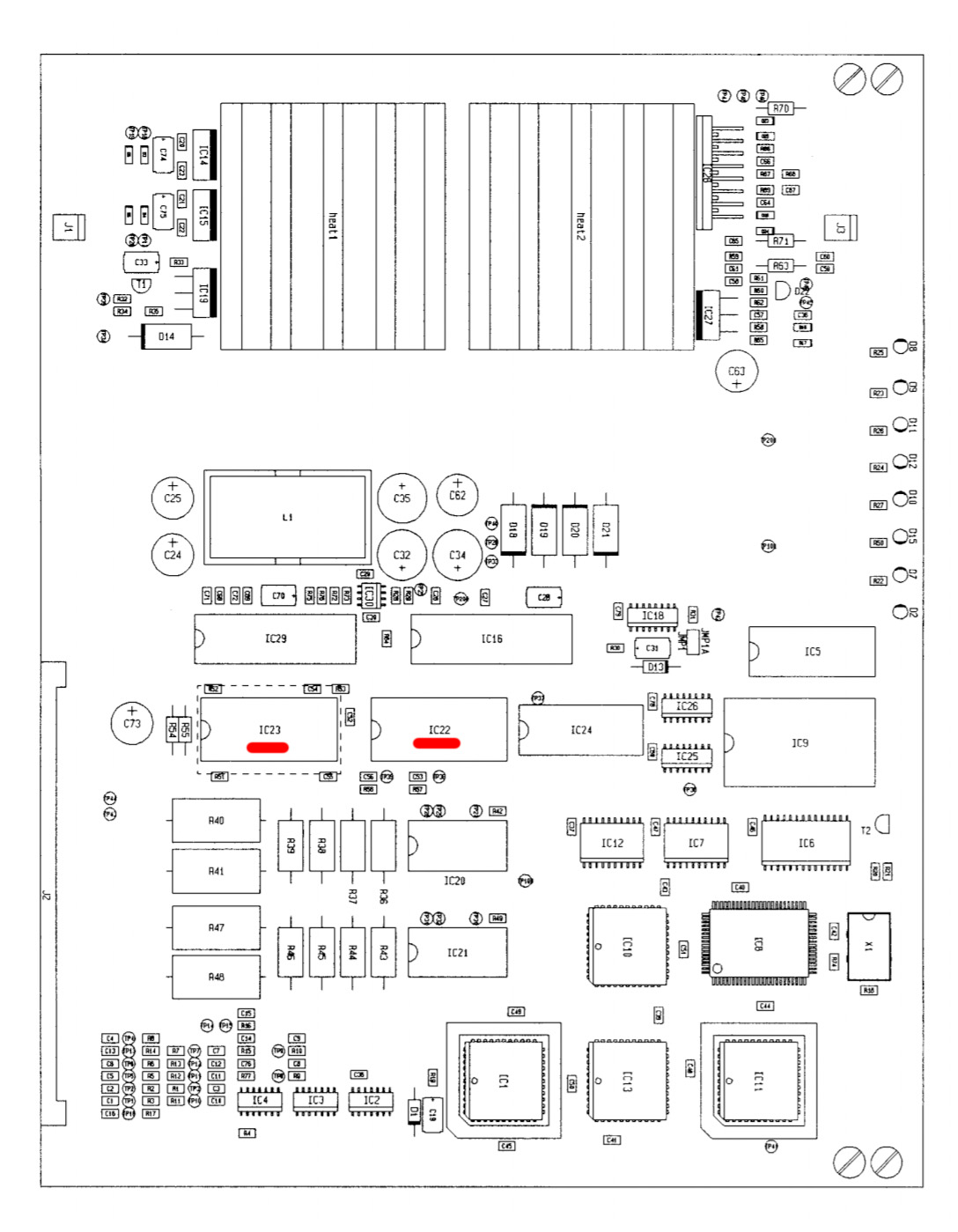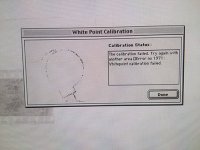Anyone happen to have an driver board for SM11000?
I assume my stepper motor driver is toasted, it moves a bit and then stops while screaming, much like stepped motors when the current is too high or too low.
Its quite random, when i power it on.. sometimes it works more, and sometimes less.
If anyone has any ideas about this, please let me know. Replacing the motor probably would not be that impossible, but replacing the board might be.
It has simply been sitting there, i have not used it in some time. It worked perfectly fine before.
Guess ill try to replace the PBL 3771 stepper driver on the board, with the brass heatsink. Maybe it has suffered some heat damage because the fan was disconnected.
Would this sound reasonable based on the symptoms? That the stepper motor always works for a tiny moment when i power the machine on, and then gets stuck between steps. It rarely does the initialization movement to completion.
IC22 = PBM 3960 "PBM 3960/1 is a dual 7-bit+sign, Digital-to-Analog Converter (DAC) especially developed to be used together with the PBL 3771/1, Precision Stepper Motor driver in micro-stepping applications. "
IC23 = PBL 3771 ??? Stepper Motor driver