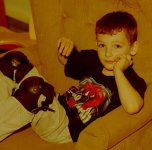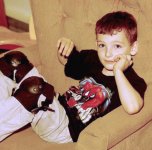XAos
Well-known
Got some Fuji Superia 100 back from the lab. (grrrr rolled up my negatives with his bare fingers all over the film in front of my very eyes without making any attempt to handle it by the edges.)
Anyways I'm trying to scan it and I can't get the colors to come out right. Anyone have either any information on this film, or how to determine the color curves for any given random film? Using an Epson 3170 w/ iscan on Linux, but curves is curves. It appears rather greenish.
Anyways I'm trying to scan it and I can't get the colors to come out right. Anyone have either any information on this film, or how to determine the color curves for any given random film? Using an Epson 3170 w/ iscan on Linux, but curves is curves. It appears rather greenish.