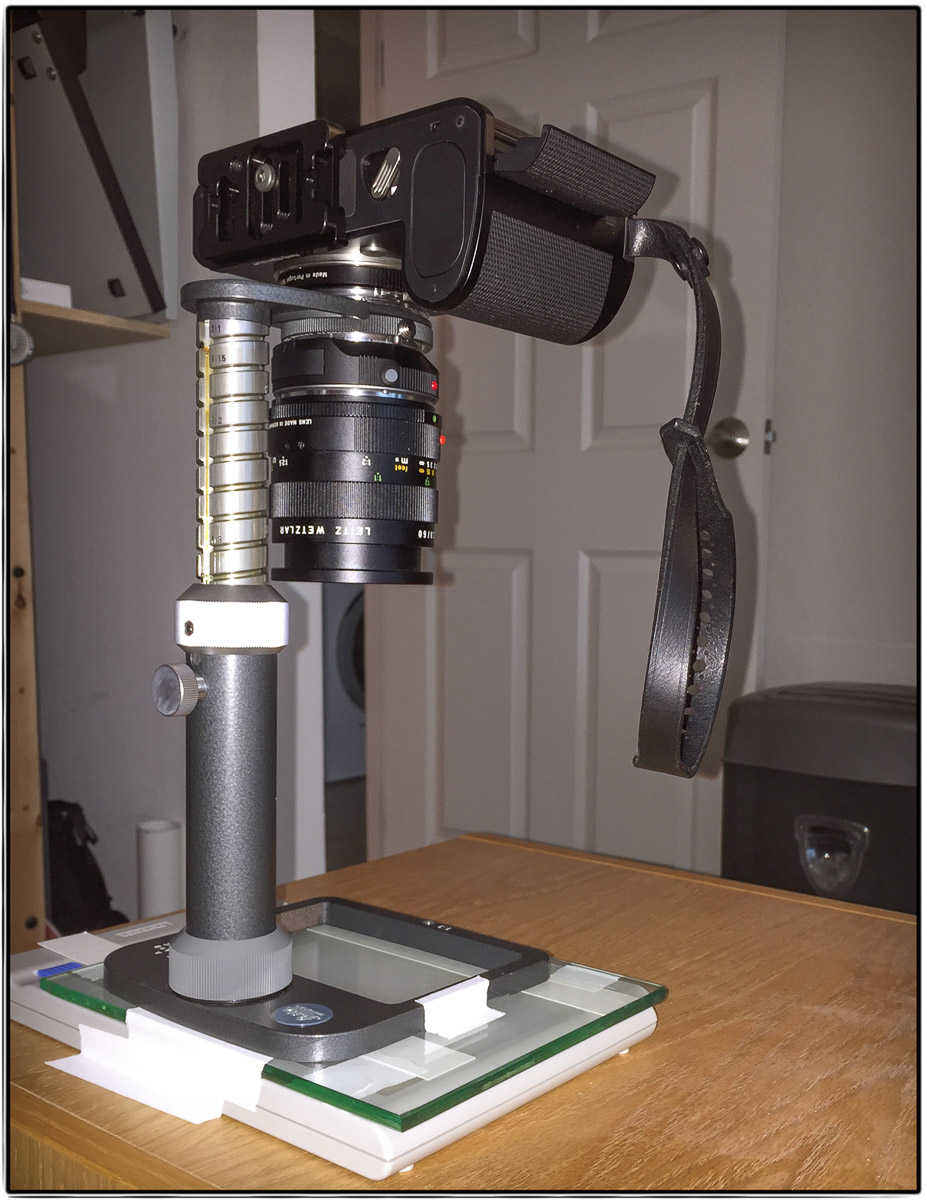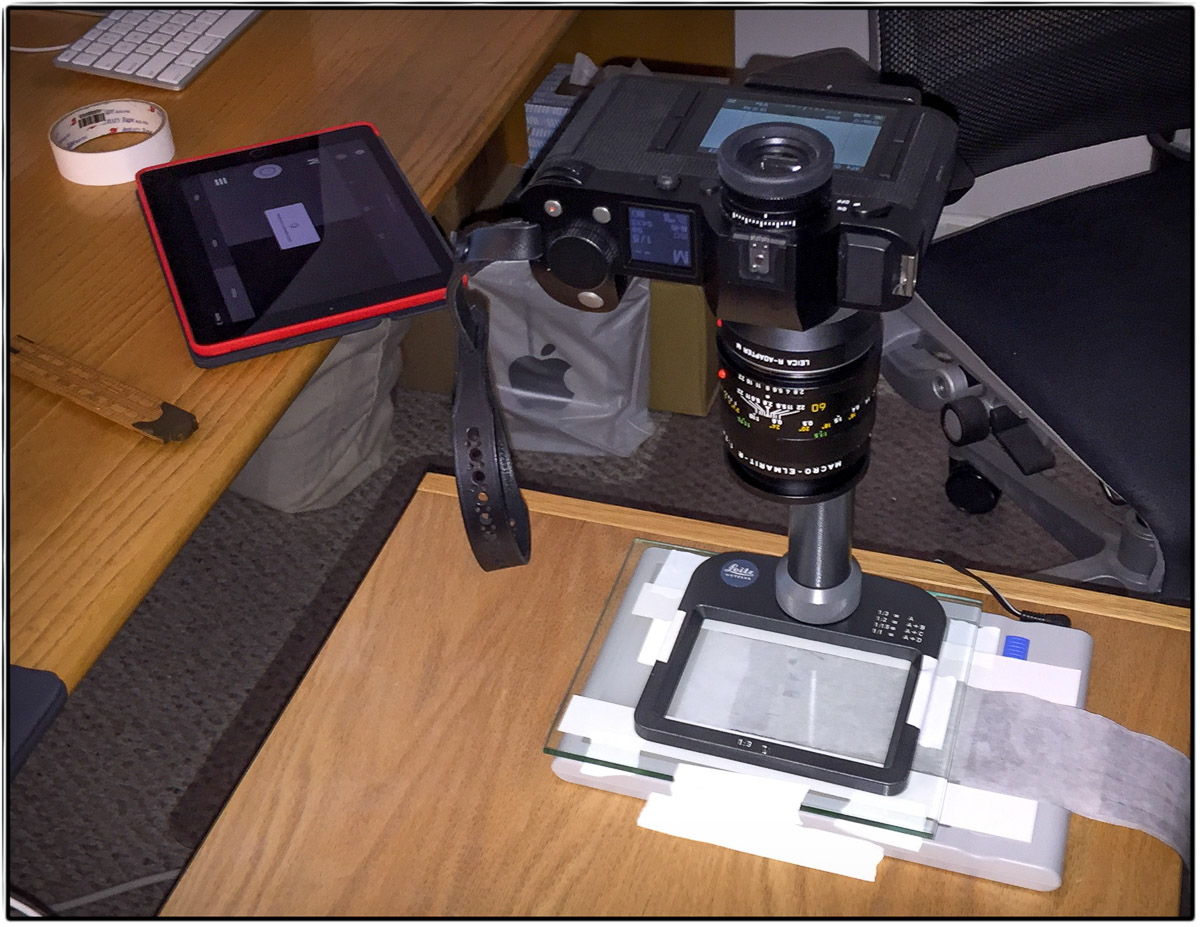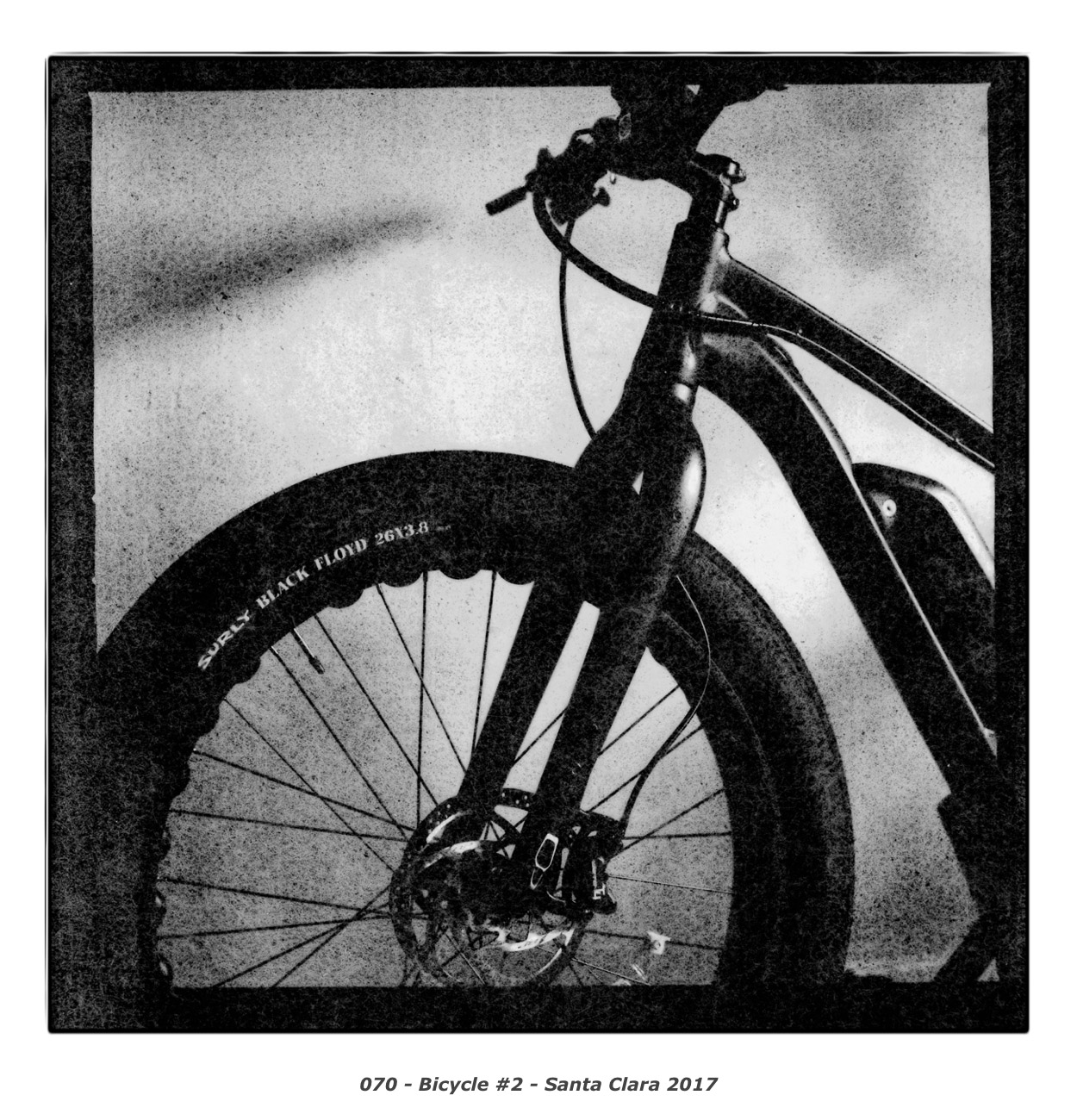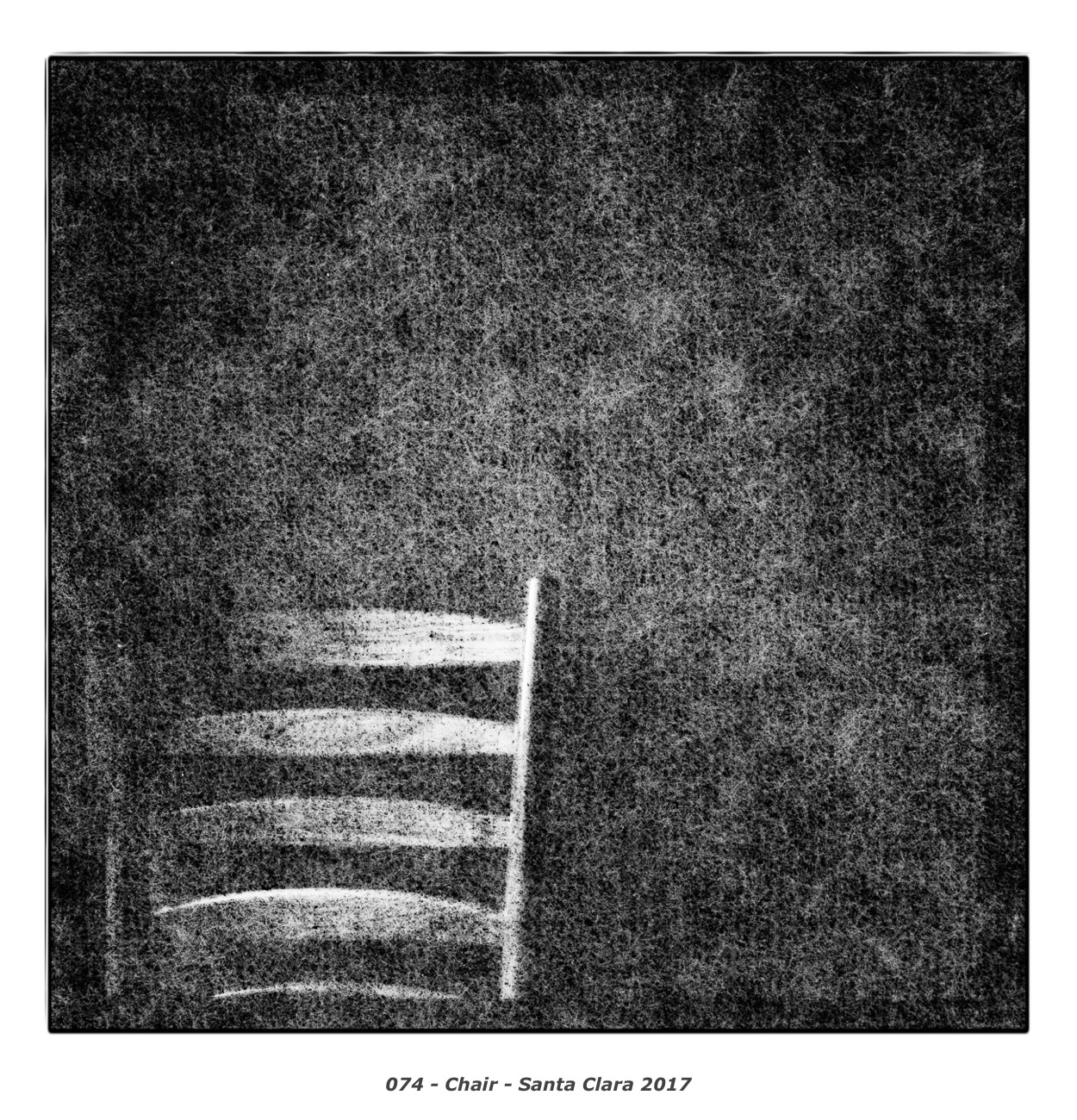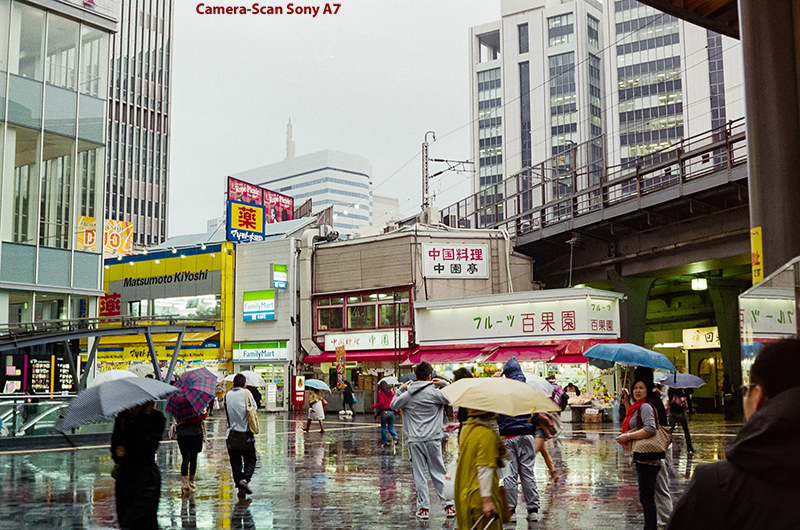Following the method and using the Action set in the above tutorial, I want to see if I can get reasonable color from color neg film.
But, I have a slightly different strategy:
- Use flash, not incandescent light for the exposure, help offset the orange mask
- Using a Beseler Dual-Mode Duplicator with a Di-Chro head, adding cyan/magenta trying to completely offset the orange mask (so R, G, B are all balanced when I photograph the negative). With "white" light, the red channel clips first, leaving blue and green with narrow histograms.
- Ignore the image, resolution, and quality below, this is just a test for reasonable color
Here are my specifics:
- Set the di-chro for Magenta +15, Cyan +50 to offset the orange mask
- Set camera ISO 100, lens at f/4, gives good exposure, good histogram
- Trigger the (high-voltage) flash through a Wein Safe-Sync
Result is a RAW file I can convert at 4500K with very little tint, whites are white. Add a bit of clarity, and give it a full histogram, just like any scan.
Then use the Action set in the tutorial. Further adjustments: In Levels, move center slider to right. In Curves, some adjustment. Result is "close enough" and I think a good base for fine tuning. The bricks really do have a purple cast. I have white, red, and green that are close enough. This method might really work.