raid
Dad Photographer
I misplaced the negative holders for the Epson 3170 Photo scanner. I am trying to scan MF transparencies and negatives, but I am getting nothing out.
I am placing the 6x7 transparency on several places on the scanner to figure out where the best location is.
On the scanner, I select Professional + Film transparency and scan.
Can someone advise me what I may be doing wrong here?
I am placing the 6x7 transparency on several places on the scanner to figure out where the best location is.
On the scanner, I select Professional + Film transparency and scan.
Can someone advise me what I may be doing wrong here?
ChrisN
Striving
Hi Raid
Not sure about the 3170, but on the 4490 there is an area of the platen (top, centre, near the hinge of the lid) that has to be left unobstructed. The holders have a cutout to keep it clear. If I obstruct that it won't work. Keep the first 25mm clear and see if that works.
Not sure about the 3170, but on the 4490 there is an area of the platen (top, centre, near the hinge of the lid) that has to be left unobstructed. The holders have a cutout to keep it clear. If I obstruct that it won't work. Keep the first 25mm clear and see if that works.
Last edited:
whitecat
Lone Range(find)er
Try placing it between 2 pcs of glass and see what happens. I do this when the film is very curly and the results are good.
raid
Dad Photographer
I am trying again now. I placed a piece of glass on top of the [flat] 6x7 transparency, and I placed the transparency far from both ends of the scanner. I will post here what comes out.
raid
Dad Photographer
I got this:
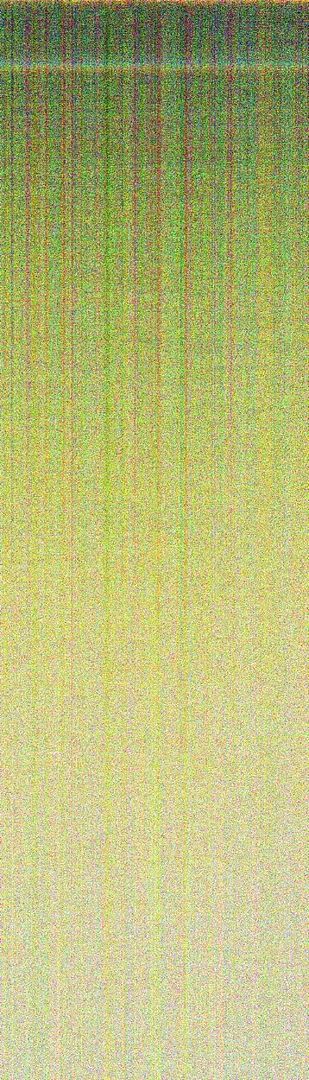
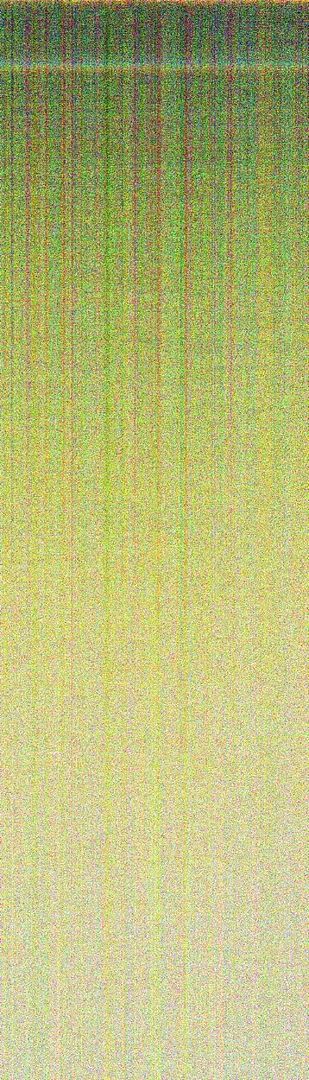
charjohncarter
Veteran
I misplaced the negative holders for the Epson 3170 Photo scanner. I am trying to scan MF transparencies and negatives, but I am getting nothing out.
I am placing the 6x7 transparency on several places on the scanner to figure out where the best location is.
On the scanner, I select Professional + Film transparency and scan.
Can someone advise me what I may be doing wrong here?
On my V500 there are some holes in the trays that tell the machine something, I'm not sure what. But if they are obstructed I get what you got. I make sure that the edges of the glass are free of negatives. I also got what you got when I forgot to take the reflective mask off from in front of the transparency light (on the lid).
raid
Dad Photographer
Do you imply that I must get the trays?
axiom
Non-Registered User
I have the same problem.
I am trying to digitize my medium format films, but the only scanner that takes that film size is a flatbed in my All-in-One.
I have tried different softwares, but I don't think it's a software issue.
Hoping someone here could help.
I am trying to digitize my medium format films, but the only scanner that takes that film size is a flatbed in my All-in-One.
I have tried different softwares, but I don't think it's a software issue.
Hoping someone here could help.
raid
Dad Photographer
axiom is right; the FAX/scanner lets me scan MF film.
raid
Dad Photographer
retnull
Well-known
raid
Dad Photographer
After several such scans, the excitement factor vanishes
Jeff_S
Member
Have you removed the white piece that attaches to the underside of the lid? You should be able to see the area which is backlit.
charjohncarter
Veteran
Do you imply that I must get the trays?
No the opposite, although I don't know your scanners, but my epson is fine: IF I don't impinge on the sensor areas, and I don't have the reflective mask in the scanner.
raid
Dad Photographer
Have you removed the white piece that attaches to the underside of the lid? You should be able to see the area which is backlit.
No,Jeff. I did not do this. Thanks for the tip.I totally forgot that the white part can be removed.
Last edited:
axiom
Non-Registered User
What if the scanner doesn't have a backlit lid?
Like the flatbed document scanner in an All-in-One
Like the flatbed document scanner in an All-in-One
raid
Dad Photographer
It works now,but I need to refine the method used.The scanner may need some cleaning.


Jeff_S
Member
I hope that works for you. While we are on the subject of the 3170, has anyone noticed that the backlit lights seem to be 2 tubes like small flourescent lamps. On mine it can give uneven light. For instance, a negative with a lot of sky can have uneven tones because the light is brighter at the area closer to the tubes.
Just curious.
Just curious.
Share:
-
This site uses cookies to help personalise content, tailor your experience and to keep you logged in if you register.
By continuing to use this site, you are consenting to our use of cookies.

