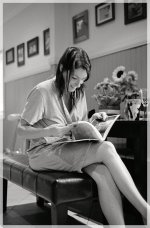Terao
Kiloran
Have spent the whole evening trying to get decent scans from Acros 100 out of my Coolscan 8000ED.
Scanning as B&W negs and I seem to have two issues:
1) the scan from the auto-exposure is lacking blacks - when I look at the histogram the start of its ramp is offset from the left by about 20
If I leave the levels as defualt (0-255) and scan I get a flat neg with muddy greys. Applying curves adjustment in Photoshop results in posterisation/noisy negs, particularly in shadows
If I adjust the curves before scanning I get less posterisation in post but its still there
2) So, I tried Vuescan. Bit fiddly to use but it generates great scans to work on in Photoshop - full range, nice open shadows, very little posterisation
Problem is of course it seems incapable of locating frames in the 120 holder. Seems to be a well-know issue from a quick Google but the solution if any is less clear. Anyone else having problems with Vuescan and have any tips for getting around them?
So, an evening of frustration - I either need to get Nikon Scan under control or find a way of controlling frame selection in Vuescan :bang:
Any help much appreciated!!
EDIT: Should add that this is the first time I've scanned B&W negs, have plenty of experience scanning colour slide/neg & even Scala and not had problems like this before 🙁
Scanning as B&W negs and I seem to have two issues:
1) the scan from the auto-exposure is lacking blacks - when I look at the histogram the start of its ramp is offset from the left by about 20
If I leave the levels as defualt (0-255) and scan I get a flat neg with muddy greys. Applying curves adjustment in Photoshop results in posterisation/noisy negs, particularly in shadows
If I adjust the curves before scanning I get less posterisation in post but its still there
2) So, I tried Vuescan. Bit fiddly to use but it generates great scans to work on in Photoshop - full range, nice open shadows, very little posterisation
Problem is of course it seems incapable of locating frames in the 120 holder. Seems to be a well-know issue from a quick Google but the solution if any is less clear. Anyone else having problems with Vuescan and have any tips for getting around them?
So, an evening of frustration - I either need to get Nikon Scan under control or find a way of controlling frame selection in Vuescan :bang:
Any help much appreciated!!
EDIT: Should add that this is the first time I've scanned B&W negs, have plenty of experience scanning colour slide/neg & even Scala and not had problems like this before 🙁
Last edited: