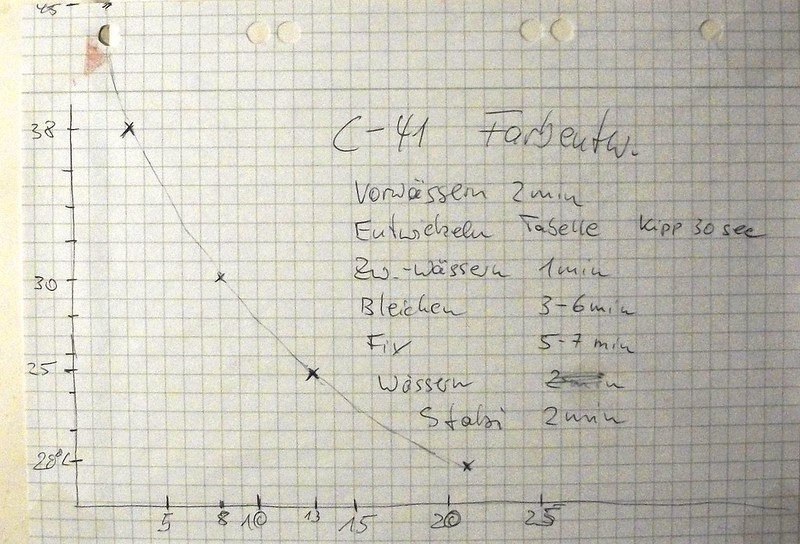dmr
Registered Abuser
I decided to do a quickie sanity check to see for myself how much, if any, things like temperature and dilution affect my C41 processing, so I bought a pack of plain vanilla drugstore Kodak Gold 200 and shot three rolls (hold that thought) as identically as I easily could.
I took some shots of some test charts and some real-world shots, namely a neighbor's garden and the greenspace to the rear of the lot.
Below is a set of two test chart photos from the first two rolls. The upper two are cropped slightly and the bottom two are full-size crops from the scans. Both were done in the Jobo with pre-wet, develop, blix, wash 8 times, and stabilize. In each set, the top one was developed at 72F and the bottom one was developed at 102F and timed according to instructions. All were scanned at 3200dpi on the KM SD IV.
To me, anyway, the test shots processed at 72F look a bit "cleaner" and have less apparent grain.
At normal viewing distance on the monitor, however, it doesn't appear to be that much difference.
For the real-world shots, the change in apparent grain was not nearly as evident. The position of the camera and such had more effect on the look and feel of the images than did the temperature.
And for the third roll, I intend to process that to test the one-shot diluted solutions, but I have to wait (tomorrow or Saturday, probably) for more chemistry to come in. (You may now release that thought.) 🙂
I guess I could have diluted the stock solutions, but I want to do the test as a one-shot, rather than to re-use the solutions that already did two rolls.
Any thoughts? 🙂




I took some shots of some test charts and some real-world shots, namely a neighbor's garden and the greenspace to the rear of the lot.
Below is a set of two test chart photos from the first two rolls. The upper two are cropped slightly and the bottom two are full-size crops from the scans. Both were done in the Jobo with pre-wet, develop, blix, wash 8 times, and stabilize. In each set, the top one was developed at 72F and the bottom one was developed at 102F and timed according to instructions. All were scanned at 3200dpi on the KM SD IV.
To me, anyway, the test shots processed at 72F look a bit "cleaner" and have less apparent grain.
At normal viewing distance on the monitor, however, it doesn't appear to be that much difference.
For the real-world shots, the change in apparent grain was not nearly as evident. The position of the camera and such had more effect on the look and feel of the images than did the temperature.
And for the third roll, I intend to process that to test the one-shot diluted solutions, but I have to wait (tomorrow or Saturday, probably) for more chemistry to come in. (You may now release that thought.) 🙂
I guess I could have diluted the stock solutions, but I want to do the test as a one-shot, rather than to re-use the solutions that already did two rolls.
Any thoughts? 🙂