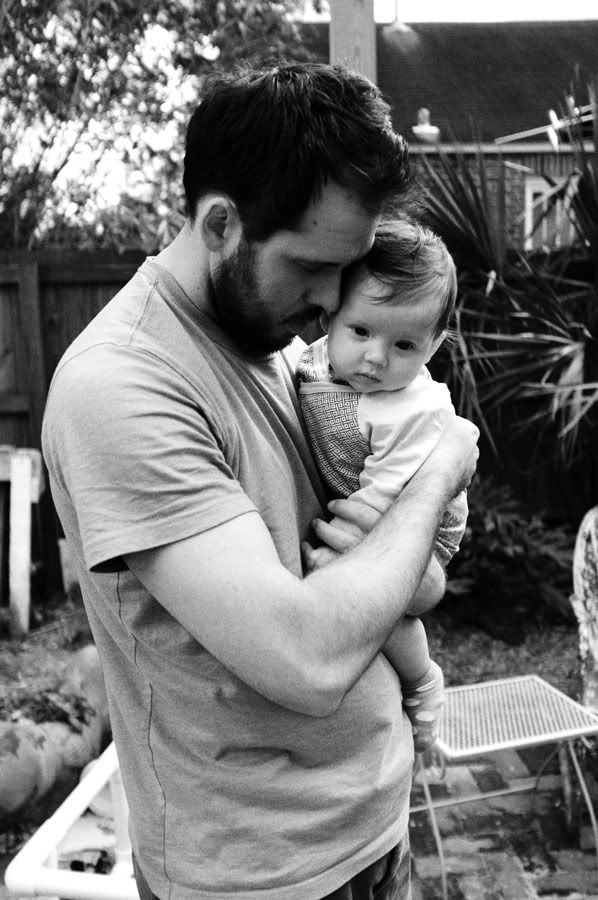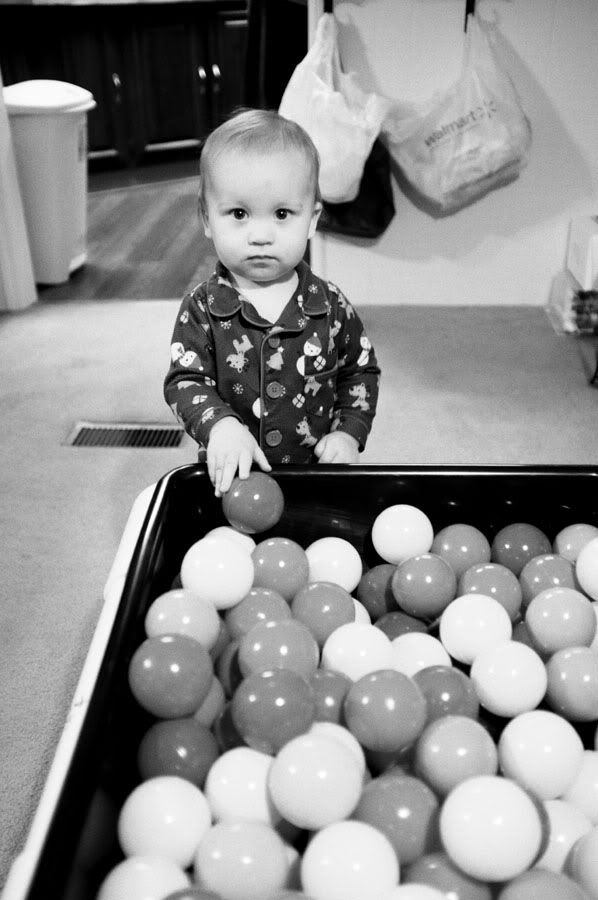greyelm
Malcolm
completely ignorant here...
how does it work?
if i use pse now is this like a treatment after finishing in pse or instead of pse?
Either, SFX is an add on to pse, you can do minor adjustments in pse and then jump to SFX or use SFX after you have done crops etc in pse. After the SFX treatment the image will end up in Pse when you quit.
I use Lightroom 4 and my workflow is to import the raw into LR, make minor adjustments such as exposure and sharpnes, LR exports a tiff copy to SFX, I make the SFX adjustments and then quit back to LR where I now have a B&W copy with the original raw file next to it. Further adjustments can be made in LR before export to jpeg.