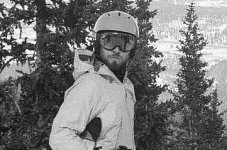3rdrate
Member
After 15 years of digital photography playing a principle role in my day job, am finally delving into film with my new Canon 7 (with working meter!). This past weekend, took the 7 out skiing with an Industar 61/50mm lens. Had a blast taking pictures, even if it took 10 times longer than my A7ii on auto.
But had a question. I had the pics developed/negatives scanned by a local place with a good reputation, and was surprised at the amount of what I'd describe as "speckling" in each picture, verging on (were this purely digital) pixelation. Was shooting Kodak 400tx. My question is...
Is this normal? If it's not normal, what might be the cause? My gut reaction is that it almost looks like a low quality scan job, but I'd consider anything from a damaged lens to condensation. Or maybe this is how it should be?
Would love your thoughts.
But had a question. I had the pics developed/negatives scanned by a local place with a good reputation, and was surprised at the amount of what I'd describe as "speckling" in each picture, verging on (were this purely digital) pixelation. Was shooting Kodak 400tx. My question is...
Is this normal? If it's not normal, what might be the cause? My gut reaction is that it almost looks like a low quality scan job, but I'd consider anything from a damaged lens to condensation. Or maybe this is how it should be?
Would love your thoughts.