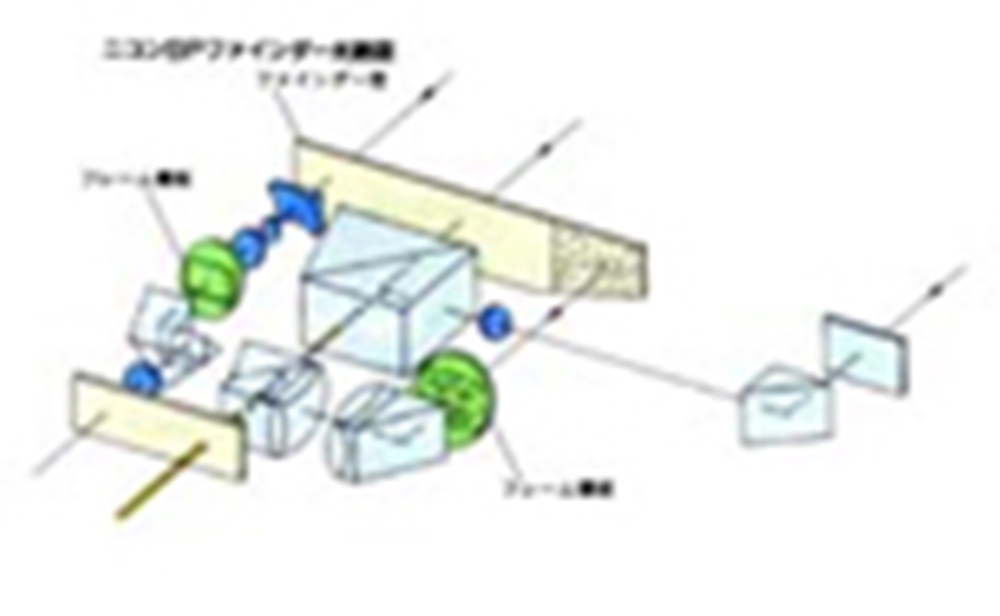Fred R.
Established
Recently I've come across a beautiful SP with a very faint rangefinder patch. I've read numerous pages of opinions on what to do about that and am left with the impressions that, 1) it's a coin toss as to whether it will improve with cleaning, 2) you have to pay first to find out, and don't hold your breath for a positive outcome.
Is this still the common thinking about the effort to make these cameras usable?
Fred
Is this still the common thinking about the effort to make these cameras usable?
Fred