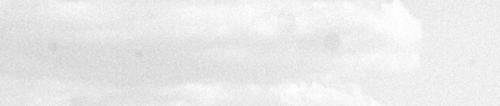You are using an out of date browser. It may not display this or other websites correctly.
You should upgrade or use an alternative browser.
You should upgrade or use an alternative browser.
spots on film
- Thread starter sanmich
- Start date
- Latest activity Latest activity:
- Replies 15
- Views 2K
karlin
Well-known
Drying marks?
sanmich
Veteran
No. Drying marks appear lighter as they block light.
leicapixie
Well-known
i have benefited by a short time in a pre- soak, with Photo Flo.
Very dilute mix, 1;200. I~2 Mins.
Poor out and do developing as usual.
Some dust,etc is rinsed out.
Very dilute mix, 1;200. I~2 Mins.
Poor out and do developing as usual.
Some dust,etc is rinsed out.
sanmich
Veteran
i have benefited by a short time in a pre- soak, with Photo Flo.
Very dilute mix, 1;200. I~2 Mins.
Poor out and do developing as usual.
Some dust,etc is rinsed out.
Dust is not the issue here, but you raise a valid point:
maybe the developer was absorbed unevenly at the first stage of the process and a presoak could take care of that (?)
Mackinaw
Think Different
- Local time
- 5:54 AM
- Joined
- Mar 13, 2005
- Messages
- 4,744
Look like air bells to me.
Jim B.
Jim B.
sanmich
Veteran
air bubbles, Jim?
could very well be...
could very well be...
Sparrow
Veteran
... if it's bubbles they will be perfectly round if they formed on a flat surface, or slightly elliptical if the film was on the spiral
Dwig
Well-known
... if it's bubbles they will be perfectly round if they formed on a flat surface, or slightly elliptical if the film was on the spiral
Also, air bells also usually produce spots that have a darker "ring" around the edge.
To finish rounding up "the usual suspects":
- mixing powdered fixer in a room with unsealed film (e.g. loaded film tank, ...). The "dust" from the powdered fix can easily pre-fix a spot on the film which then won't develop, leaving a clear spot on the neg and a dark spot on the print.
- incomplete mixing of powdered fixer resulting in crystal of fixer being left on the emulsion and not washing away efficiently thus bleaching the image around the crystal as is very slowly dissolves in the wash.
- mixing of powdered developers at too low a temperature or simply incompletely leaving small crystals floating in solution. More often than not, though, this produces dark spots on the negative resulting in light/white spots on the print.
What ever it was, it was something that blocked development in that spot or something that bleached the image after it was developed.
mfogiel
Veteran
It looks like air bubbles during development to me.
Ronald M
Veteran
The best procedure is to fill the developing tank with tempered developer. Then remove the loaded reel from dark storage and drop it into the tank, cap and begin inversions for 30 seconds. The first 30 are critical.
If you use a plastic tank, just dump in and use twist stick for 30 sec, can and invert for balance of time,
Do not over fill tank or agitation is limited. Agitation is necessary, not bad.
My favorite is a two reel tank, one loaded reel on bottom, empty on top, 8 oz of developer, yes half full. Agitation is by inversion.
tap the tank on counter top after immersion and after first 30 sec.
When you start getting black flecks on the film, it is from silver precipitating from previous film. I use fix only one time.
My spotting brushes have been repurposed for watercolor painting.
It took me 40 years to figure all this out. I can find no home filtering method to remove precipitated silver. The stuff in developer does not matter as it does not stick.
If you use a plastic tank, just dump in and use twist stick for 30 sec, can and invert for balance of time,
Do not over fill tank or agitation is limited. Agitation is necessary, not bad.
My favorite is a two reel tank, one loaded reel on bottom, empty on top, 8 oz of developer, yes half full. Agitation is by inversion.
tap the tank on counter top after immersion and after first 30 sec.
When you start getting black flecks on the film, it is from silver precipitating from previous film. I use fix only one time.
My spotting brushes have been repurposed for watercolor painting.
It took me 40 years to figure all this out. I can find no home filtering method to remove precipitated silver. The stuff in developer does not matter as it does not stick.
Sparrow
Veteran
Also, air bells also usually produce spots that have a darker "ring" around the edge.
To finish rounding up "the usual suspects":
- mixing powdered fixer in a room with unsealed film (e.g. loaded film tank, ...). The "dust" from the powdered fix can easily pre-fix a spot on the film which then won't develop, leaving a clear spot on the neg and a dark spot on the print.
- incomplete mixing of powdered fixer resulting in crystal of fixer being left on the emulsion and not washing away efficiently thus bleaching the image around the crystal as is very slowly dissolves in the wash.
- mixing of powdered developers at too low a temperature or simply incompletely leaving small crystals floating in solution. More often than not, though, this produces dark spots on the negative resulting in light/white spots on the print.
What ever it was, it was something that blocked development in that spot or something that bleached the image after it was developed.
... It was the lack of that meniscus line which made me question my diagnoses
sanmich
Veteran
Also, air bells also usually produce spots that have a darker "ring" around the edge.
To finish rounding up "the usual suspects":
- mixing powdered fixer in a room with unsealed film (e.g. loaded film tank, ...). The "dust" from the powdered fix can easily pre-fix a spot on the film which then won't develop, leaving a clear spot on the neg and a dark spot on the print.
- incomplete mixing of powdered fixer resulting in crystal of fixer being left on the emulsion and not washing away efficiently thus bleaching the image around the crystal as is very slowly dissolves in the wash.
- mixing of powdered developers at too low a temperature or simply incompletely leaving small crystals floating in solution. More often than not, though, this produces dark spots on the negative resulting in light/white spots on the print.
What ever it was, it was something that blocked development in that spot or something that bleached the image after it was developed.
Fixer is liquid and the developer was filtered, so I guess that rules out the floating developer crystals.
sanmich
Veteran
Are you gents positive that it's not bubbles?
Sparrow
Veteran
I think you nailed it.
thanks a lot.
Now, how do I make sure I don't get these in the future?
isn't one full minute of inversions enough to dislodge bubbles?
... I tap the tank on the worktop, and do rotations rather than inversions ... inversions always seemed to be asking for trouble
titrisol
Bottom Feeder
Are you sure those are not marks from a dirty lens?
Not sure if those are from processing
Processing marks are usually a lot darker/lighter and more defined
Not sure if those are from processing
Processing marks are usually a lot darker/lighter and more defined
Similar threads
- Replies
- 3
- Views
- 259
- Article
- Replies
- 10
- Views
- 950