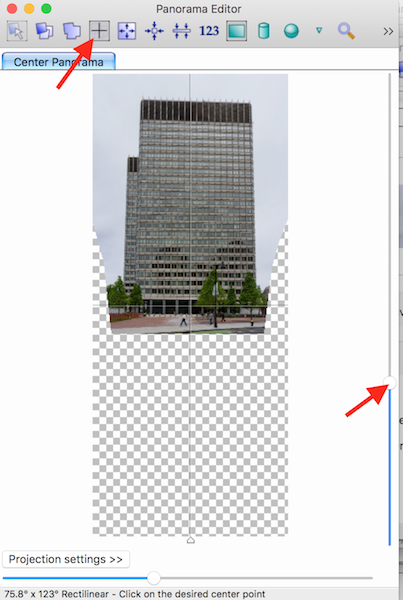ColSebastianMoran
( IRL Richard Karash )
As an exercise, trying to make a clean image of this building. No room to get very far back from the building facade, so this is make with a 28mm equiv lens, held in landscape mode (just wide enough for the base of the building) and a sequence of shots going upwards.
Here's a successful stitch assembled from four exposures.
Manual exposure, same for all shots. Nikon Coolpix A. Processed in Lightroom with lens profile corrections, then exported to PTGui, the result back to Lightroom to correct keystoning and final adjustments. This has rendered the building much taller than real life.

Here's a successful stitch assembled from four exposures.
Manual exposure, same for all shots. Nikon Coolpix A. Processed in Lightroom with lens profile corrections, then exported to PTGui, the result back to Lightroom to correct keystoning and final adjustments. This has rendered the building much taller than real life.