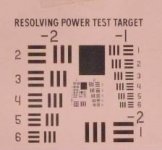awilder
Alan Wilder
This isn't just a test of lens sharpness but more importantly how much of a difference the RAW file converter makes in delivered sharpness. Unlike the 35/1.4 Fujinon with true optical correction of distortion, the Touit utilizes a default digital correction in LR 4 to achieve this goal that results in slight sharpness loss across the entire image possibly because there is no lens profile to date for Touits in Fuji X mount, just the E mount version. Unfortunately, it can't be disabled. There are other RAW converters like Capture One that also let you set the distortion correction to "0".
With the Touit 32/1.8, there is a definite difference between opening up a RAW file in LR 4 verses AccuRaw (sorry, Mac app only). AccuRaw automatically gives a RAW image without the software correction for distortion. I also noticed a more neutral color balance in AccuRaw while LR 4 has a little more color saturation and possible slight magenta (?) color shift.
Here is a test shot with the 32/1.8 @ f/2.8. The first crop at 100% is the USAF resolution center target using LR 4 measuring about 64 lp/mm and the second crop is with AccuRaw that measures about 80-88 lp/mm. Frankly, I found the distortion level without correction to be minimally objectionable and would much prefer the greater sharpness.
With the Touit 32/1.8, there is a definite difference between opening up a RAW file in LR 4 verses AccuRaw (sorry, Mac app only). AccuRaw automatically gives a RAW image without the software correction for distortion. I also noticed a more neutral color balance in AccuRaw while LR 4 has a little more color saturation and possible slight magenta (?) color shift.
Here is a test shot with the 32/1.8 @ f/2.8. The first crop at 100% is the USAF resolution center target using LR 4 measuring about 64 lp/mm and the second crop is with AccuRaw that measures about 80-88 lp/mm. Frankly, I found the distortion level without correction to be minimally objectionable and would much prefer the greater sharpness.