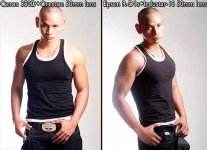ZorkiKat
ЗоркийК&
- Local time
- 4:39 AM
- Joined
- Jan 26, 2006
- Messages
- 2,070
I had been shooting an actor's profile this afternoon with a Canon 350 DSLR and an Epson R-D1s. Lighting was with studio strobes. Both cameras were
set at ISO 200, and both had vintage, adapted screw-mount 50mm lenses: an M42 Meyer Oreston on the Canon and a late, coated LTM39 Industar 10 on the Epson.
The shoot went smoothly, "chimping" with both cameras revealed what looked to be similar-looking pictures. The exposure settings were the same on both cameras.
Viewing the same on a computer monitor seemed to confirm what the camera LCDs were saying all along. It was hard to tell which camera made which pictures- until the model noticed something different in the Epson set. He noticed that his tanktop looked purple. Checking the same set of photos shot with the Canon revealed that the shirt (as well as his jeans) were indeed black.

In another set, the subject wore a black pin-striped shirt with matching striped hat. The shirt also turned purple, but the had remained black. A black gobo (with skin of black synthetic silk) seen on the background also recorded as purple in the Epson shots. The Jupiter-8 lens used in this photo was from 1977.

The tanktop and the shirt which the subject wore, as well as the studio flat were definitely synthetics- rayon or similar. The hat and the jeans were likely naturals and recorded as black or neutral grey.
Jay
set at ISO 200, and both had vintage, adapted screw-mount 50mm lenses: an M42 Meyer Oreston on the Canon and a late, coated LTM39 Industar 10 on the Epson.
The shoot went smoothly, "chimping" with both cameras revealed what looked to be similar-looking pictures. The exposure settings were the same on both cameras.
Viewing the same on a computer monitor seemed to confirm what the camera LCDs were saying all along. It was hard to tell which camera made which pictures- until the model noticed something different in the Epson set. He noticed that his tanktop looked purple. Checking the same set of photos shot with the Canon revealed that the shirt (as well as his jeans) were indeed black.

In another set, the subject wore a black pin-striped shirt with matching striped hat. The shirt also turned purple, but the had remained black. A black gobo (with skin of black synthetic silk) seen on the background also recorded as purple in the Epson shots. The Jupiter-8 lens used in this photo was from 1977.

The tanktop and the shirt which the subject wore, as well as the studio flat were definitely synthetics- rayon or similar. The hat and the jeans were likely naturals and recorded as black or neutral grey.
Jay