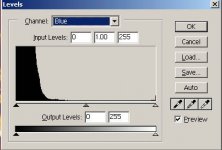telenous
Well-known
I have just received with the morning post a slide film (Fuji Provia 400) I used for some casual snapshots with friends and family. The interior shots suffer from the familiar yellow tungsten cast and I 'd like to photoshop them away. I experimented a bit in the past with variable results - does anyone from the cognoscenti here have some suggestion for a good way to strip the yellow cast?
Many thanks in advance 🙂
Many thanks in advance 🙂