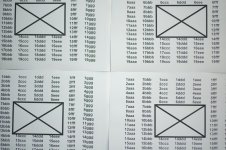--
Well-known
HELP!
1) How does rangefinder misalignment manifest itself – can it somehow be seen in the viewfinder or is it only to determine through resulting faulty focusing?
2) When looking in the user manual of the R-D1s (page 16) and on Rich’s site http://www.richcutler.co.uk/r-d1/r-d1_04.htm]
http://www.richcutler.co.uk/r-d1/r-d1_04.htm
it looks as if the double image focusing area is dead-centre. On my camera it is slight offset to the upper left area – is that standard? As I use glasses I simply cannot be sure that I am squaring up correctly to the viewfinder :bang:
The reasons I am asking this is that I suddenly noticed a certain softness in the lower right corner of newer pictures at close range. I believe it stems from the slightly larger distance to the lower right corner of the picture than to the focusing area – it is thus most articulated at large apertures and diminishes somewhat at smaller apertures.
So, please – put me out of my misery – shoot me if you have to – is my camera normal? Even though its owner is not 😀
All jokes welcomed.... advice too.
PS: My film camera has its double image focusing square off centre and I am certain it is not out of alignment 😛
1) How does rangefinder misalignment manifest itself – can it somehow be seen in the viewfinder or is it only to determine through resulting faulty focusing?
2) When looking in the user manual of the R-D1s (page 16) and on Rich’s site http://www.richcutler.co.uk/r-d1/r-d1_04.htm]
http://www.richcutler.co.uk/r-d1/r-d1_04.htm
it looks as if the double image focusing area is dead-centre. On my camera it is slight offset to the upper left area – is that standard? As I use glasses I simply cannot be sure that I am squaring up correctly to the viewfinder :bang:
The reasons I am asking this is that I suddenly noticed a certain softness in the lower right corner of newer pictures at close range. I believe it stems from the slightly larger distance to the lower right corner of the picture than to the focusing area – it is thus most articulated at large apertures and diminishes somewhat at smaller apertures.
So, please – put me out of my misery – shoot me if you have to – is my camera normal? Even though its owner is not 😀
All jokes welcomed.... advice too.
PS: My film camera has its double image focusing square off centre and I am certain it is not out of alignment 😛
Last edited: