wolfpeterson
Established
I apologize if this image is too large for some people:
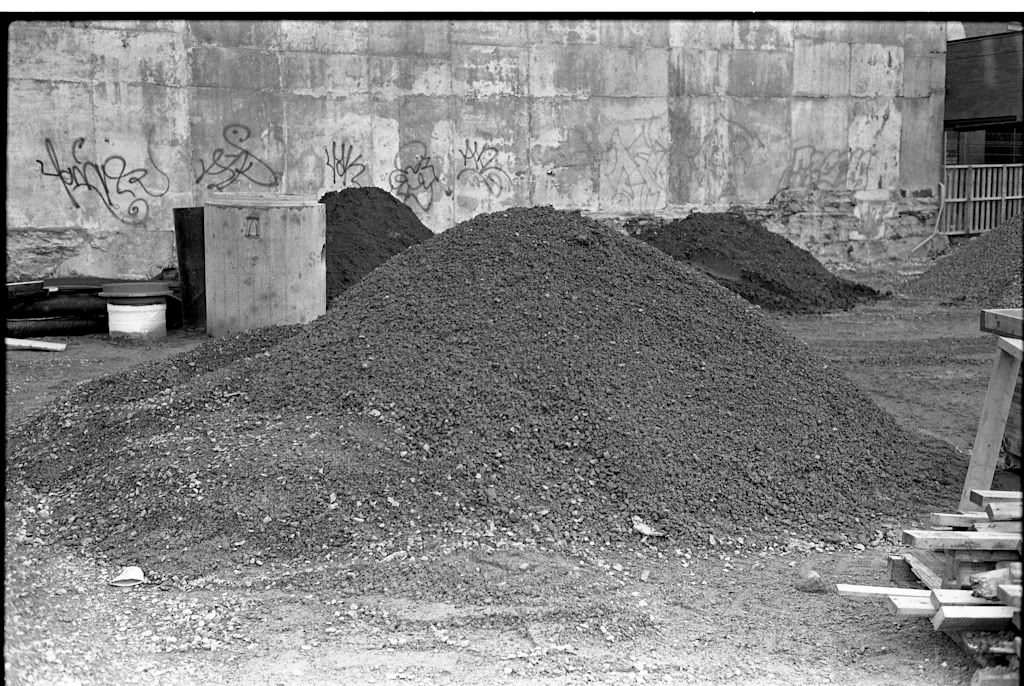
The dirt at the bottom of the image should be the same tone as most of the rest surrounding it...
The image is very close to the sprocket holes and because of this, the image is right up against the edge of the film holder.
I've checked the negatives under a strong light and it isn't darker in that area, although my naked eye isn't that good. This isn't the only image either!
Any help or advice is appreciated.
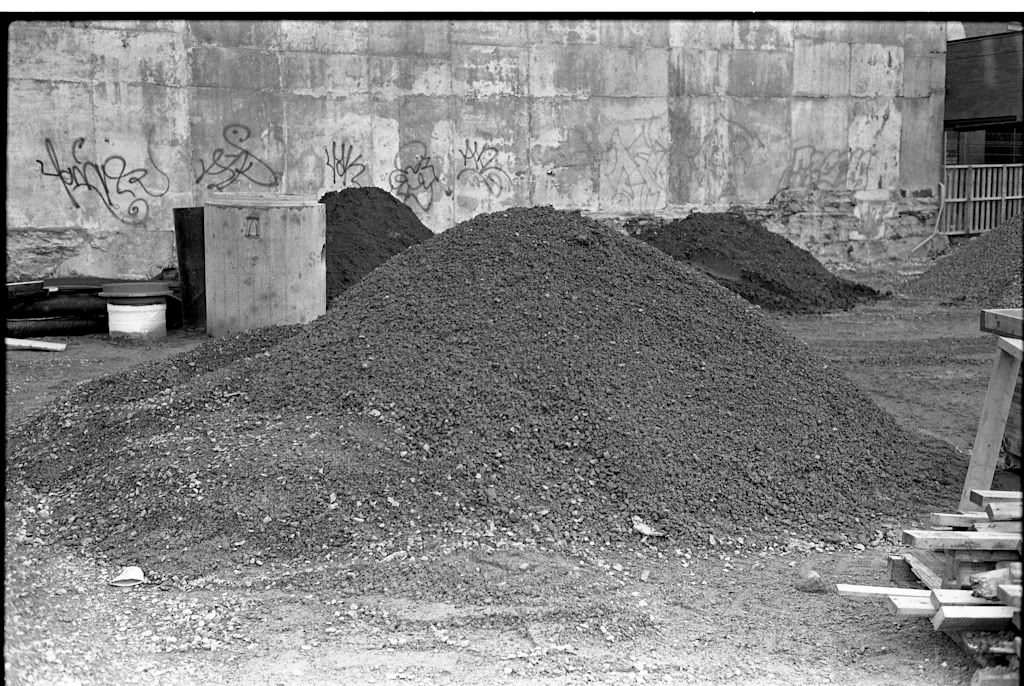
The dirt at the bottom of the image should be the same tone as most of the rest surrounding it...
The image is very close to the sprocket holes and because of this, the image is right up against the edge of the film holder.
I've checked the negatives under a strong light and it isn't darker in that area, although my naked eye isn't that good. This isn't the only image either!
Any help or advice is appreciated.

