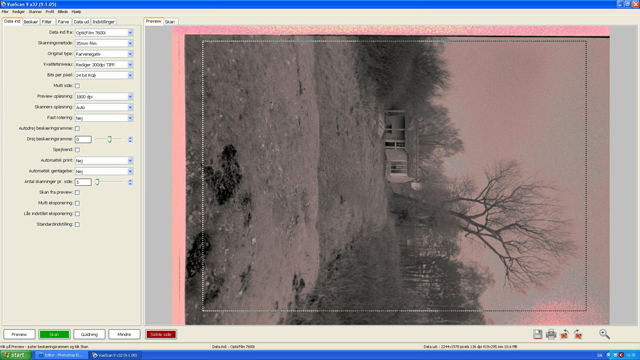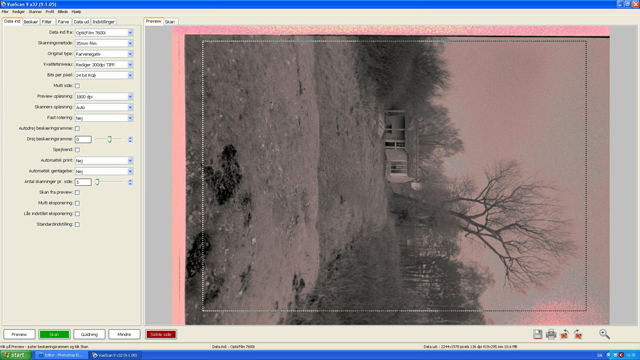konicaman
konicaman
When I am scanning BW negatives with Vuescan using a plustek 7600i, I get these weird preview images with magenta hue and something that looks like a solarizing effect. The final scan does not have these problems, but setting the exposure on a preview image like that is almost impossible. I scan the image as 24-bit color and can accept a slight colorcast, but this is really weird. Any ideas?