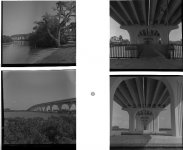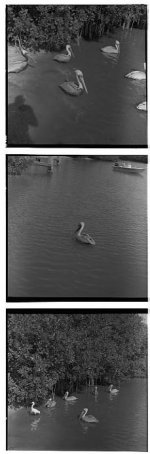srtiwari
Daktari
Just getting into testing film/developer combos. On a few, using 120, I get a narrow band of different density, on one or both sides, as you see in this crop (both edges showing). It doesn't always happen either, and never on 35mm.
I thought incomplete filling of the developing tank would be obvious, but on both edges ? Or is it the agitation etc. ?
I am hoping someone else knows what this is...
Subhash🙁
I thought incomplete filling of the developing tank would be obvious, but on both edges ? Or is it the agitation etc. ?
I am hoping someone else knows what this is...
Subhash🙁