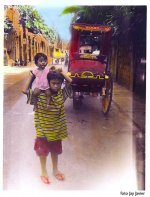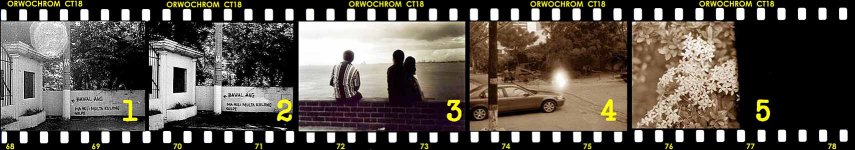derevaun
focus free
I've gotten some flare-like stuff on occasional, but not all, shots, like the one below. The sun was at my back and the exposure was good enough for color print film 😛 It doesn't extend beyond the frame--i.e., it's not in between frames or in the sprocket hole area. It's always on the right of the scene.
First guess is a light leak, but I held the camera up to the sun (lens off) and looked through the shutter curtain from both sides, shutter cocked and not, and I can't see any pinholes. Doesn't mean they're not there, but is it possible that sometimes the shutter doesn't close properly causing a light leak like that?
Thanks for any insights!
First guess is a light leak, but I held the camera up to the sun (lens off) and looked through the shutter curtain from both sides, shutter cocked and not, and I can't see any pinholes. Doesn't mean they're not there, but is it possible that sometimes the shutter doesn't close properly causing a light leak like that?
Thanks for any insights!
Attachments
Last edited: