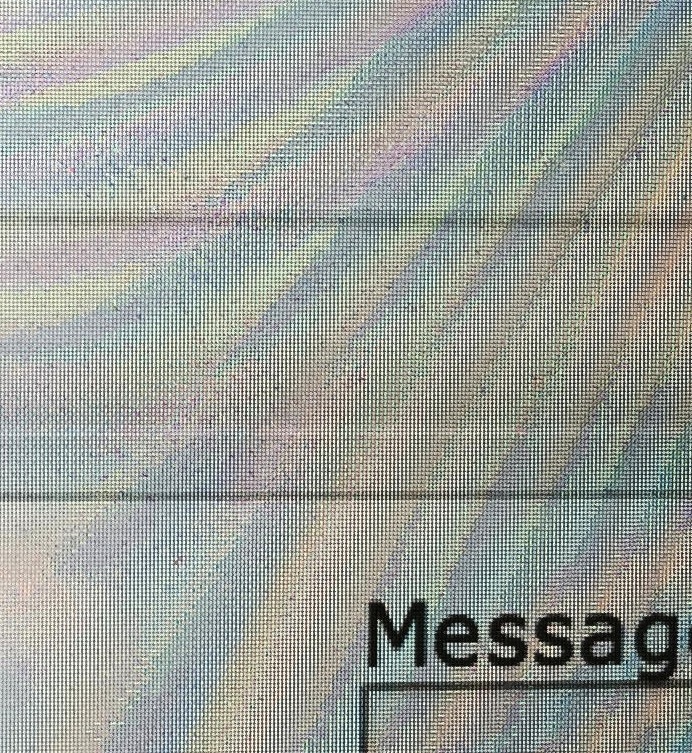splaaash
Established
I want to copy my negatives mostly B&W with my NEX 6 nikon tubes and 55mm micro nikkor macro lens😉
Works very well.I have an LED flat panel in my RV when i tried that i got even white light and a good copy.The LED is fixed on the ceiling,i dont want to remove it.
Then i downloaded white screen by m.maier, next bright screen light by lisekodroid lastly bright white screen by nathan bryant
I installed them no my samsung note then LG G pad & my LG G3
Firstly i photographed each screen with my NEX 6 & micro nikkor ALL the screens had very uneven illumination and at 200asa 160th sec @ f3.5 first image
But the screens show pink dotted lines and the tablet has very uneven lighting and very noticeable pink dotted lines
My LG G3 provided 250th sec at f3.5 produced at matrix of mostly dark pink squares????Very very small and tightly packed but not white
Although the LG G3 "looked" brightest the image looked grey
Is it possible to use a phone or tablet if so which app😎
Works very well.I have an LED flat panel in my RV when i tried that i got even white light and a good copy.The LED is fixed on the ceiling,i dont want to remove it.
Then i downloaded white screen by m.maier, next bright screen light by lisekodroid lastly bright white screen by nathan bryant
I installed them no my samsung note then LG G pad & my LG G3
Firstly i photographed each screen with my NEX 6 & micro nikkor ALL the screens had very uneven illumination and at 200asa 160th sec @ f3.5 first image
But the screens show pink dotted lines and the tablet has very uneven lighting and very noticeable pink dotted lines
My LG G3 provided 250th sec at f3.5 produced at matrix of mostly dark pink squares????Very very small and tightly packed but not white
Although the LG G3 "looked" brightest the image looked grey
Is it possible to use a phone or tablet if so which app😎