ElectroWNED
Well-known

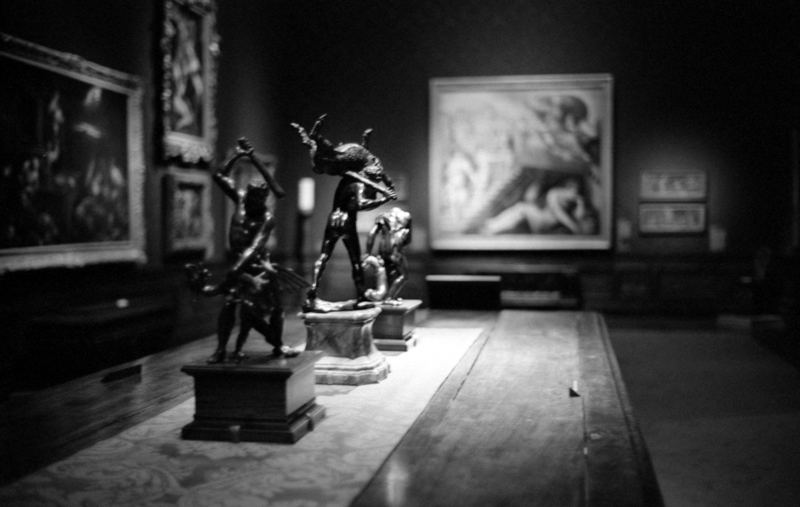
Details:
CL + Nokton 40
Ilford XP2
developed by Walgreens (ehh...)
scanned with (my new to me) Epson 4490
These two shots were at f1.4 and 1/30. I handheld other shots, such as these:
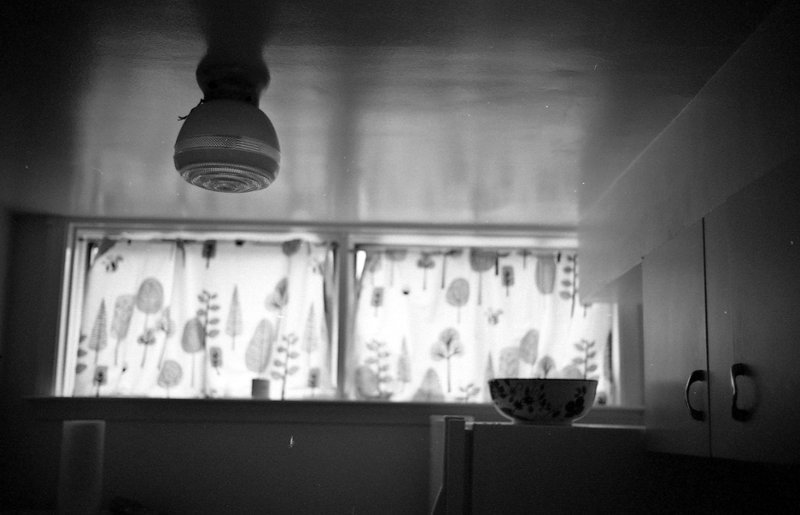
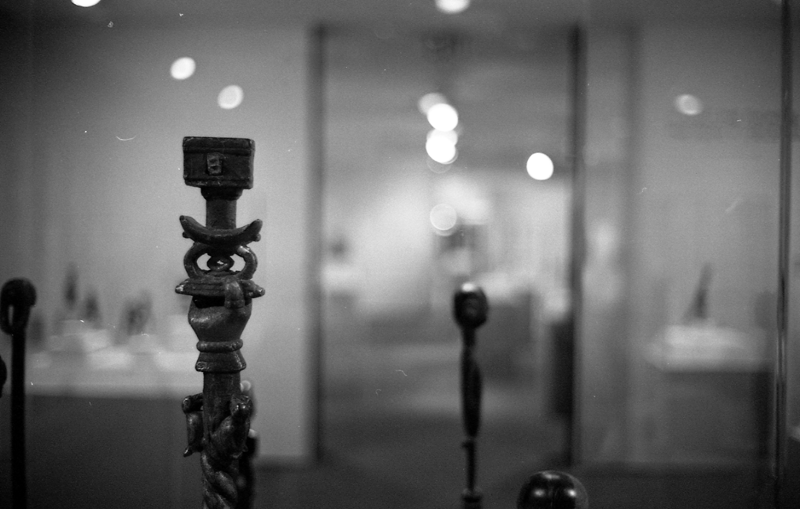
Have I just been shooting digital too long? Can I not shoot small apertures with objects farther in the distance?


