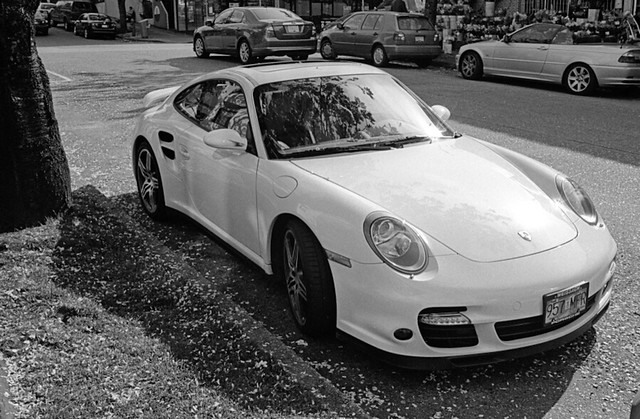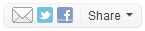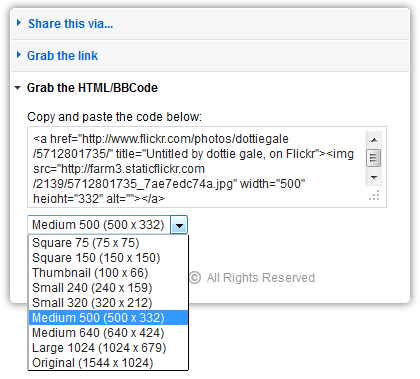for all those who wonder: a simple way to post flickr pictures on RFF
for all those who wonder: a simple way to post flickr pictures on RFF
because people keep wondering or find it complicated:
with
firefox (might work with other browsers as well, try it) the easiest and most fool-proof way to do it, is to open the flickr page of your photo in one window (or tab) and RFF thread you want to post to in another window/tab.
(I'm using one of Tom's, because I know everyone can view all sizes and I know he won't mind)
the photo's page on flickr should look like this:
http://www.flickr.com/photos/rapidwinder/7185853148/in/photostream/
right click the picture and then left click "medium 640" (for example).
another page opens up which looks like this:
http://www.flickr.com/photos/rapidwinder/7185853148/sizes/z/in/photostream/
now: drag and drop the picture INTO the message field in your RFF browser-window.
(for those who don't know "drag and drop": left click it and keep the mouse button pushed, then move the cursor to where you want the picture and let go of the button. you will see a ghost image of the picture you're dragging, at least in firefox.)
you can switch between tabs and windows while "drag and drop"-ing by simply hovering (don't let go of the mouse button) the cursor over the browser tab or browser window that you want to switch to for a second or two,
or by using they hotkey combination alt+tab (just to change windows, doesn't work for browser tabs),
or cmd+tab for apple users (I'm pretty positive things work the same there)