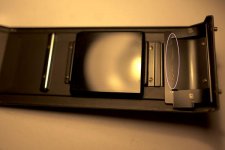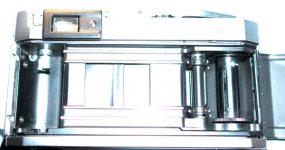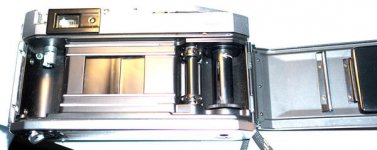thereabouts
Established
Hi
I'm getting this issue from different labs (and scanners) so I think this must be the camera.
I am getting horizontal scratches on my films. I've attached a bit of scrap film as an example, as it's easier to see than on my actual images.
I *think* it may be happening when I rewind the film at the end of a roll, as it doesn't seem to go as smoothly as I would have thought.
That said, I'm only recently coming back to film since 20 years ago, so I can't really remember. But this particular roll was the worst and it also seemed to be the hardest to rewind at the end.
I'm making sure that I turn the dial away from the 'A', before rewinding.
Anyone got any ideas?
I'm getting this issue from different labs (and scanners) so I think this must be the camera.
I am getting horizontal scratches on my films. I've attached a bit of scrap film as an example, as it's easier to see than on my actual images.
I *think* it may be happening when I rewind the film at the end of a roll, as it doesn't seem to go as smoothly as I would have thought.
That said, I'm only recently coming back to film since 20 years ago, so I can't really remember. But this particular roll was the worst and it also seemed to be the hardest to rewind at the end.
I'm making sure that I turn the dial away from the 'A', before rewinding.
Anyone got any ideas?