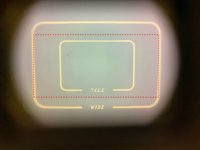europayer
Newbie
Hi everyone!
Recently I got myself a custom film camera which has a 2:1 film gate so it produces panoramic images. I also got a viewfinder accessory for the cold shoe with ‘tele’ and ‘wide’ frame lines that cater for the normal 2:3 picture ratio.
Now, my question is if there is a way to add frame lines (red dotted line in the attached picture) and maybe even cancel the original ones.
I tried to draw on the rear glass with a felt pen just for the laughs but obviously it didn’t do the trick. Maybe laser engraving the rear glass could be done?
Any ideas?
Thanks!
Oli
Recently I got myself a custom film camera which has a 2:1 film gate so it produces panoramic images. I also got a viewfinder accessory for the cold shoe with ‘tele’ and ‘wide’ frame lines that cater for the normal 2:3 picture ratio.
Now, my question is if there is a way to add frame lines (red dotted line in the attached picture) and maybe even cancel the original ones.
I tried to draw on the rear glass with a felt pen just for the laughs but obviously it didn’t do the trick. Maybe laser engraving the rear glass could be done?
Any ideas?
Thanks!
Oli