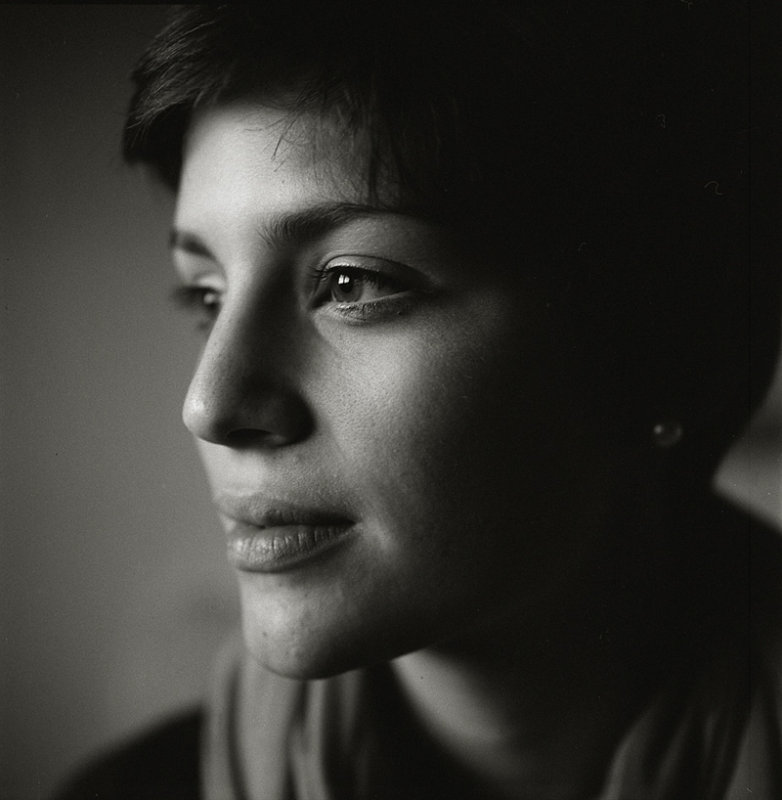DNG
Film Friendly
I have been watching this thread with interest, hoping to find a great (but cheap and easy) solution to producing a B&W rendering from my color digital images. Not seeing that so far in the thread, I have taken a deeper look at something I've had under my nose almost since I first started using Aperture on my Macbook over 18 months ago. It's a free B&W editor that can be easily used to round-trip in Aperture. It has sliders for R/G/B/Contrast/Grain/Sepia. I did a quick compare of doing a B&W conversion within Aperture and then using this B&W converter. I did not spend much time on either, minutes really. The B&W converter wins - I think I have a keeper, and it's free.
Look at Post 48, and click on the link... If you use LR there is a version for that...
It has over 20 BW films, with most having 4 options for developer times (more/less contrast), and also over 15 paper selections most are multigrade papers (more/less contrast). plus a host of darkroom adjustments. So over 100 combos, plus fine tuning for in between exposure/developing/contrast settings
PLUS, a large selection of Correction Filters for B&W and Color.
Donation Ware, and very well done IMO...
Screen Shot in Aftershot Pro
"Camera/Enlarger" sliders = Exposure tweaking
"Density/RAW Stops" sliders = Dynamic Range tweaking
"Film/Paper" sliders = Contrast Tweaking
I do my normal editing 1st for Exposure, Curves, Contrast as normal before I apply my film/paper choice. then I can tweak the final image with optional controls under the film/paper selection.