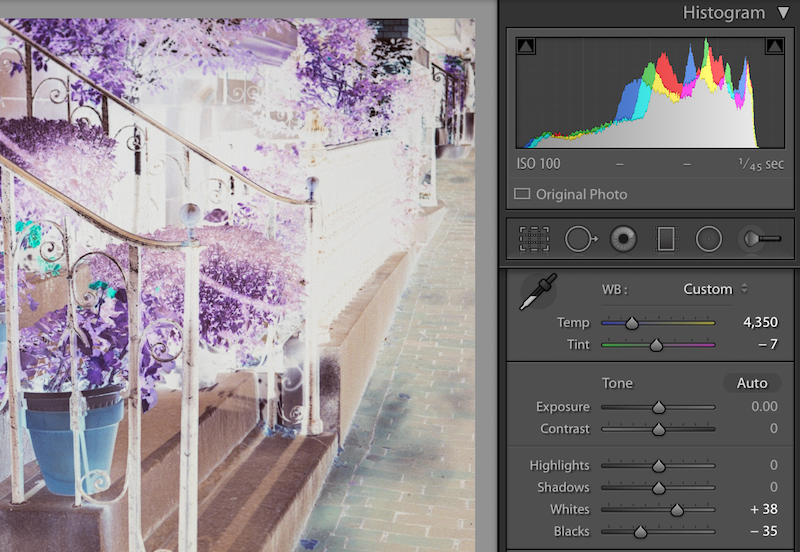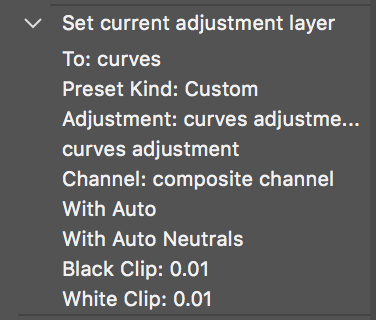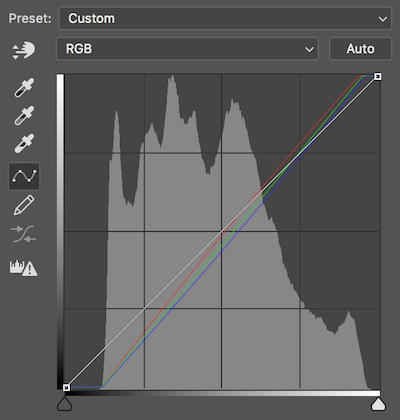ColSebastianMoran
( IRL Richard Karash )
Looking for feedback:
Camera scanning of color negatives. If you use white light, the digital camera image of the negative is very orange, the red channel clips first, and the Gr/Bl channels have condensed histograms. The opposite of ETTR.
So, I started thinking, can I remove the orange mask by using my Di-Chro head to fully offset the orange mask?
Would like feedback on the idea. Does this make sense? Drawbacks? Pitfalls to avoid?
I'll add details below, but that's the essential question: Digital camera scan, Di-Chro head to add the opposite color so the orange mask disappears?
Camera scanning of color negatives. If you use white light, the digital camera image of the negative is very orange, the red channel clips first, and the Gr/Bl channels have condensed histograms. The opposite of ETTR.
So, I started thinking, can I remove the orange mask by using my Di-Chro head to fully offset the orange mask?
Would like feedback on the idea. Does this make sense? Drawbacks? Pitfalls to avoid?
I'll add details below, but that's the essential question: Digital camera scan, Di-Chro head to add the opposite color so the orange mask disappears?