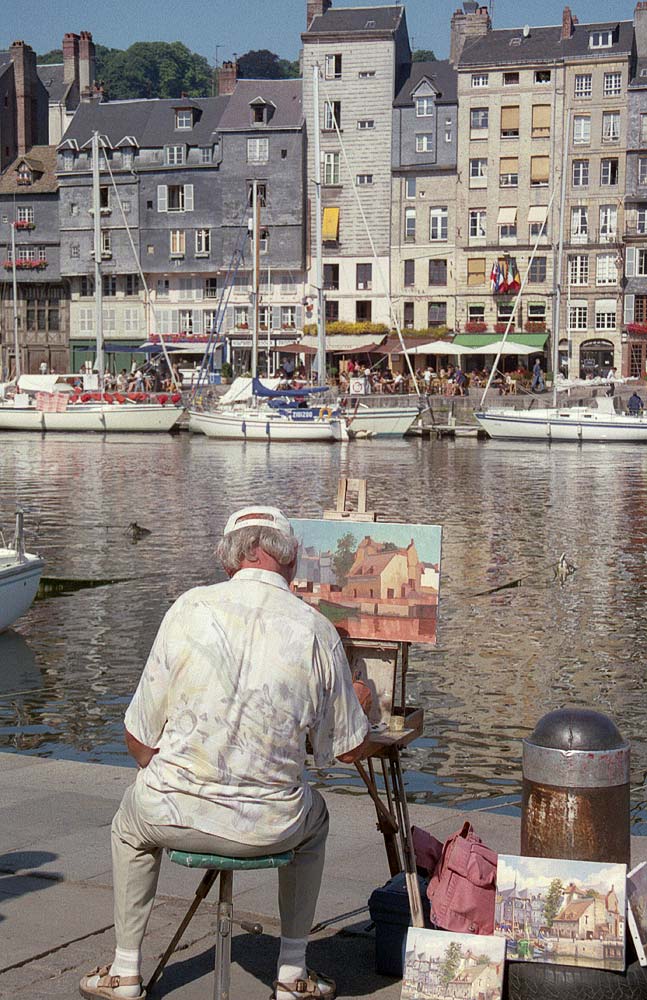chavez_ding
Member
hi everyone. im pretty new to scanning film. decided to start with epson v500 thinking its good enough for my purposes. but im having a little trouble with it. i would really appreciate help.
i have a color neg film scanner at a local shop that i trust and for comparison i scanned the same neg with v500 using epson software. what i have with the epson scan is horrific amount of CA for some reason that the lab scan doesnt show. looking at them side by side, i can see that epson scan has comparable amount of detail. isolating one of the channels, it certainly is sharp enough. but in RGB mode, whatever sharpness there is to have is destroyed by CA.
so, first i tried to correct it with the lens correction tool in PS but all my efforts just made the image look worse, not better. than i realise PS corrects for CA caused by a lens capturing a single image, so aberrations must be circular(expanding toward the edges) on a lens right? the scanner doesnt work that way i suppose. than i try to move the channels seperately in order to compensate for any sort of channel misalignment. when i do this, some parts of the image do improve but other parts degrade. appearently its not a simple misalignment either.
im out of ideas now. i want to think that this is something that can be corrected by software. i dont want to sell the scanner because the detail is just there if only i can correct for CA.
the image on left is from the lab, the one on the right is from the scanner. please ignore the horrible sharpening artifacts (im still learning) and the lady with generous sized behind 🙂
i have a color neg film scanner at a local shop that i trust and for comparison i scanned the same neg with v500 using epson software. what i have with the epson scan is horrific amount of CA for some reason that the lab scan doesnt show. looking at them side by side, i can see that epson scan has comparable amount of detail. isolating one of the channels, it certainly is sharp enough. but in RGB mode, whatever sharpness there is to have is destroyed by CA.
so, first i tried to correct it with the lens correction tool in PS but all my efforts just made the image look worse, not better. than i realise PS corrects for CA caused by a lens capturing a single image, so aberrations must be circular(expanding toward the edges) on a lens right? the scanner doesnt work that way i suppose. than i try to move the channels seperately in order to compensate for any sort of channel misalignment. when i do this, some parts of the image do improve but other parts degrade. appearently its not a simple misalignment either.
im out of ideas now. i want to think that this is something that can be corrected by software. i dont want to sell the scanner because the detail is just there if only i can correct for CA.
the image on left is from the lab, the one on the right is from the scanner. please ignore the horrible sharpening artifacts (im still learning) and the lady with generous sized behind 🙂