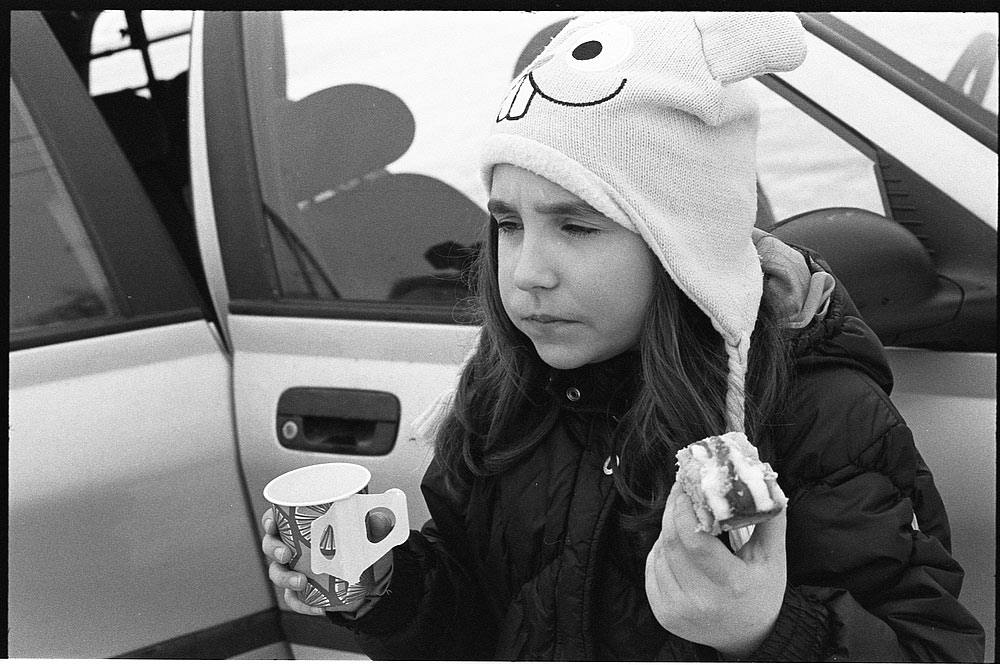Photo_Smith
Well-known
I don't mean to hijack this thread, but I've been using the V500 for several years and have never figured out how to "correctly" set the black, white and middle gray points for each scan. Simply moving them to each end of the histogram results in a horrible scan. Please explain, thanks.
You will get a flat scan with all the info, which then goes into photoshop, follow this link:
http://photo-utopia.blogspot.co.uk/2010/11/scanning-with-epson-v500.html