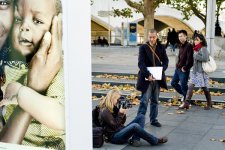robster180
Established
After a year of agonising, I bit the bullet and picked up an M8 today.
I skim read the manual, fitted my 35 Biogon and went for a stroll along the Thames. Here are the results..



I really enjoyed the experience, the M8's OS is a bit of a dog and I can't get either Capture One LE v375 nor the Leica Digital Capture to install on my Mac (they keep bombing out!) so I'm fudging it the best I can with Adobe Bridge and Photoshop CS3.
Any ideas?
I skim read the manual, fitted my 35 Biogon and went for a stroll along the Thames. Here are the results..
I really enjoyed the experience, the M8's OS is a bit of a dog and I can't get either Capture One LE v375 nor the Leica Digital Capture to install on my Mac (they keep bombing out!) so I'm fudging it the best I can with Adobe Bridge and Photoshop CS3.
Any ideas?
Attachments
Last edited: